YouTube is a wonderful platform for online income, and if you’re interested in getting started, having a solid strategy is key.
As the largest video-sharing platform in the world, YouTube provides countless exciting opportunities for creativity, learning, and even making money. With an impressive number of over 2 billion logged-in users every month, YouTube is a platform that allows you to connect with viewers from all corners of the globe.
In this guide, we’ll cover everything from creating your own channel to earning money through YouTube.
How to Start a YouTube Channel and Make Money in 2024
YouTube's Potential
YouTube is an amazing platform with countless possibilities. Here are some of the ways it can benefit you:
- Reach a massive global audience of over 2 billion people who spend billions of hours watching videos every single day.
- Let your creativity shine by creating videos about whatever interests you, whether it’s comedy, music, gaming, education, beauty, cooking, and so much more.
- Share your knowledge and expertise with others who are eager to learn from you or share your passions.
- Turn your passion into profit by monetizing your channel through options like advertising, memberships, merchandise, donations, and more.
- Use YouTube as a powerful marketing tool to grow your personal brand, business, or organization and attract new customers, clients, partners, or supporters.
- Make a positive impact on the world by using YouTube to raise awareness, advocate for causes you care about, or drive social change.
Step 1: Creating Your YouTube Channel
The first step in creating your YouTube channel is setting up your account. This involves creating a Google account if you don’t already have one. Once you have a Google account, you can go to YouTube and sign in with your Google credentials.
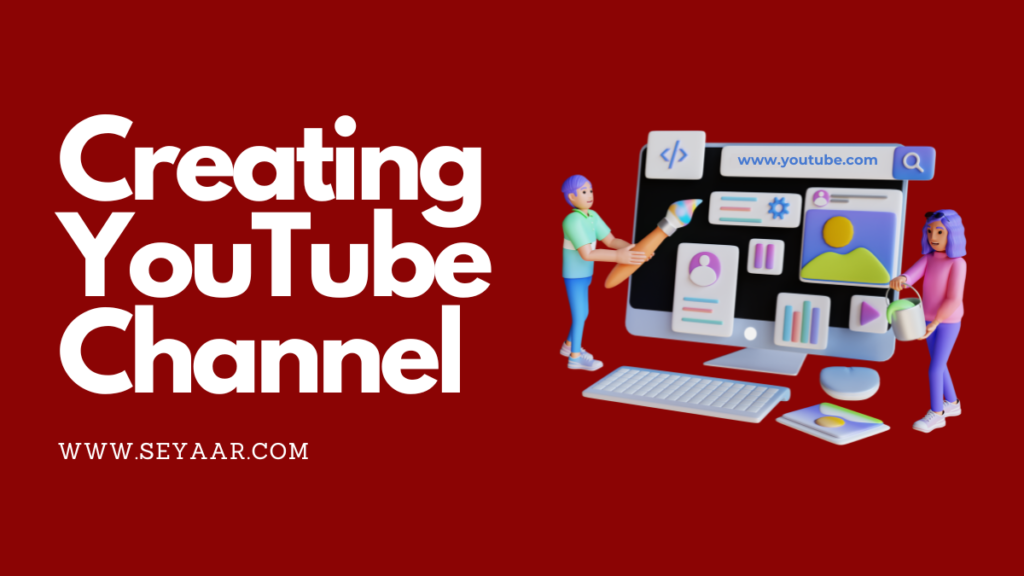
Choosing a Channel Name
The next step is choosing a name for your channel. This is a crucial step as the name of your channel represents your brand on YouTube.
It should be unique, easy to remember, and relevant to the content you plan to create. You can use your own name, the name of your business, or something completely unique.
Remember, you can change your channel name up to three times in 90 days.
Designing Your Channel Layout
Once you’ve chosen a name, it’s time to design your channel layout. This includes choosing a profile picture, creating a channel banner, and writing a compelling channel description.
Your profile picture and channel banner are the first things viewers see when they visit your channel, so make sure they are visually appealing and represent your brand well.
Your channel description should clearly explain what type of content viewers can expect from your channel. You can also add links to your social media profiles and website in your channel description to drive more traffic to these platforms.
Step 2: Creating Content for Your YouTube Channel

Before you start creating content, it’s important to understand your audience.
Who are they?
What are their interests?
What type of content do they enjoy watching?
Understanding your audience will help you create content that resonates with them and keeps them coming back for more.
Planning Your Content
Once you understand your audience, you can start planning your content.
This involves brainstorming video ideas, creating a content calendar, and deciding on the format of your videos.
It’s a good idea to mix up your content to keep your audience engaged. This could include tutorials, vlogs, interviews, reviews, and more.
Filming and Editing Your Videos
The next step is filming and editing your videos.
You don’t need expensive equipment to start a YouTube channel – a smartphone with a good camera will suffice in the beginning.
When filming, make sure you have good lighting and clear audio. Once you’ve filmed your video, you can edit it using video editing software. There are many free and paid options available.
The quality of your videos can greatly affect viewer engagement, so take the time to learn basic filming and editing techniques.
Step 3: Optimizing Your Videos for Your YouTube Channel
If you want to get more views and attention on your YouTube channel, it’s essential to optimize it. But HOW?

Writing Effective Titles and Descriptions
The title of your video is the first thing viewers see, so it’s important to make it count.
Your title should be catchy, relevant, and accurately represent the content of your video. Similarly, your video description should provide more information about the content of your video and include relevant keywords to help your video appear in search results.
Using Tags Wisely
Tags can help your videos get discovered in YouTube’s search results.
They should be relevant to your video content and reflect what viewers may search for when looking for content like yours. However, avoid tag stuffing as YouTube may penalize your video for this.
Adding Captions and Subtitles
Adding captions and subtitles to your videos can make them accessible to a wider audience, including viewers who are deaf or hard of hearing, and those who speak languages other than the one spoken in your video.
YouTube provides tools to help you add captions and subtitles to your videos.
Utilizing Keyword Research Tools
VidIQ and TubeBuddy are two very useful tools for optimizing your YouTube videos. They provide keyword research, channel audits, and competitor analysis.
These tools can help you understand why certain videos are popular and suggest ways to make your videos more discoverable.
They can be invaluable in helping you grow your YouTube channel and increase your video views.
Step 4: Growing Your Audience
Just like any other social media platform, the audience on YouTube is incredibly important. They are the people who appreciate what you create.
Without an audience, your videos can feel like they are going unnoticed. Therefore, it’s crucial to find ways to grow your audience and reach more people.

Let me share some tips on how you can achieve this.
Promoting Your Channel
Promoting your channel is a key step in growing your audience. You can do this by sharing your videos on social media, embedding them on your website or blog, or using YouTube’s promotional tools.
Don’t forget to encourage viewers to subscribe to your channel and turn on notifications so they don’t miss any of your new content.
Engaging with Your Audience
Engaging with your audience is crucial for building a loyal following. Respond to comments on your videos, ask for feedback, and create a community around your channel.
You can also host live chats during video premieres to interact with your viewers in real-time.
Collaborating with Other YouTubers
Collaborating with other YouTubers can help you reach a wider audience. Look for channels that have a similar target audience but offer different types of content.
You can collaborate on a video, host a joint livestream, or promote each other’s channels.
Step 5: Monetizing Your YouTube Channel
We provide comprehensive guidance on starting and expanding your YouTube channel. Once you have an audience, they become valuable assets and enable you to explore various monetization strategies.

1. Join as a YouTube Partner to monetize your video content with Ads
Becoming a YouTube Partner and earning from video ads is a significant step for content creators looking to monetize their channels. Here’s a detailed guide:
1. Meet Eligibility Requirements:
- Subscriber Count: Generally, you need at least 1,000 subscribers on your YouTube channel.
- Watch Hours: Accumulate 4,000 watch hours in the last 12 months.
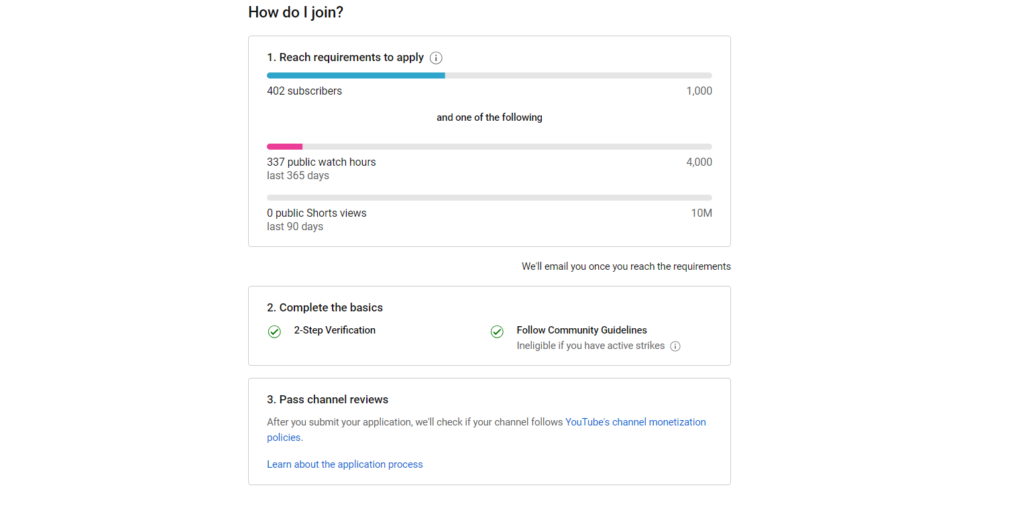
2. Sign Up for the YouTube Partner Program (YPP):
- In YouTube Studio, go to the left sidebar and click on “Monetization.”
- Follow the prompts to agree to the terms of the YouTube Partner Program.
3. Set Up an AdSense Account:
- If you don’t have an AdSense account, set one up.
- Connect your AdSense account to your YouTube account.
4. Follow YouTube’s Policies:
- Ensure your content complies with YouTube’s policies and guidelines.
- Avoid copyright violations and adhere to community standards.
5. Monetize Your Content:
- In YouTube Studio, navigate to the “Monetization” tab.
- Enable different types of ads, including display ads, overlay ads, skippable video ads, non-skippable video ads, and sponsored cards.
6. Explore Additional Monetization Options:
- Channel Memberships: If eligible, offer channel memberships with perks for a monthly fee.
- Merchandise Shelf: Sell your branded merchandise directly from your channel.
- Super Chat and Super Stickers: Enable these features for live streams to allow viewers to support you during live chats.
7. YouTube Premium Revenue:
- If viewers watch your content through YouTube Premium, you earn a share of the subscription fee.
8. Ad Revenue Sharing:
- YouTube shares a percentage of the ad revenue generated on your videos with you.
9. Analytics and Optimization:
- Regularly check YouTube Analytics to understand your audience and content performance.
- Optimize your content based on audience engagement and preferences.
10. Explore YouTube Shorts Fund:
- If creating Shorts, check the availability of the YouTube Shorts Fund (availability based on location).
How much you can earn from YouTube Ads?
The amount you can earn from YouTube ads varies widely and depends on several factors. YouTube ad revenue is primarily influenced by the following:
CPM (Cost Per Mille): CPM is the cost an advertiser pays for 1,000 views of their ad. Advertisers bid for ad space, and CPM rates can vary based on the content, audience, and geographical location.
CTR (Click-Through Rate): This is the percentage of viewers who click on the ad after seeing it. Higher CTR can result in higher earnings.
Niche and Audience: The topic of your videos and the demographics of your audience can impact the ads you receive and the CPM rates. Some niches attract higher-paying advertisers.
Geography: Ad rates can differ significantly based on the country or region. Advertisers might pay more for viewers in certain locations.
Ad Format: Different ad formats (skippable video ads, non-skippable video ads, display ads, etc.) have different payment structures.
Viewer Engagement: If viewers interact with ads, it can positively influence ad revenue. This includes not only clicks but also engagement with the ad content.
YouTube Partner Program (YPP): Once you’re part of the YouTube Partner Program, you share revenue with YouTube. The split is typically 55% for the creator and 45% for YouTube.
Ad Blocking: Ad-blocker usage affects the number of ad impressions, potentially reducing revenue.
For rough estimates, some creators suggest a range of $0.25 to $4.00 per thousand views, but these figures can vary. It’s essential to focus on building a loyal audience, creating high-quality content, and exploring additional revenue streams like channel memberships, merchandise, and sponsored content to maximize earnings.
2. Affiliate Marketing on YouTube
YouTube Monetization through affiliate links is a strategy that allows content creators to earn revenue by promoting products or services in their videos.

This method provides an additional income stream, especially for channels that may not rely solely on traditional ad revenue. Here’s a detailed guide on how to effectively use affiliate links on YouTube:
1. Understand Affiliate Marketing:
Affiliate marketing involves promoting third-party products and earning a commission for every sale or action generated through your unique affiliate link.
2. Choose Relevance:
Select affiliate products or services that are relevant to your niche and audience. The more aligned the products are with your content, the higher the chances of conversion.
3. Join Affiliate Programs:
Sign up for affiliate programs relevant to your content. Many companies and platforms offer affiliate partnerships, including Amazon Associates, Impact, PartnerStack, and more.
4. Disclose Your Affiliation:
Be transparent with your audience. Disclose that you may earn a commission if they make a purchase through your affiliate link. This builds trust with your viewers.
5. Strategic Placement:
Integrate affiliate links naturally into your content. Avoid being overly promotional. Consider placing links in the video description, pinned comments, or during video outros.
6. Create Compelling Content:
Craft content that genuinely showcases the benefits of the products or services you’re promoting. Viewers are more likely to engage and convert if they find value in your recommendations.
7. Track Performance:
Use analytics tools provided by affiliate programs to track the performance of your links. Understand which products resonate most with your audience and optimize your strategy accordingly.
8. Utilize YouTube Cards and End Screens:
YouTube provides features like cards and end screens that allow you to link directly to external websites. Use these strategically to drive traffic to your affiliate links.
9. Use Unique Tracking Codes:
Some affiliate programs allow you to create unique tracking codes. Utilize them to differentiate the performance of your affiliate links across various videos.
3. Print-on-Demand on YouTube
Print-on-demand offers a fantastic opportunity to monetize your YouTube channel by selling custom merchandise.

Here are some steps you can take to integrate print-on-demand with YouTube and start earning:
Step 1: Choose a Print-on-Demand Platform:
To get started, select a reliable platform such as Printful, Printify, or Teespring. These platforms handle product creation, printing, and shipping, so you can focus on creating great designs.
Step 2: Create Unique Designs:
Develop eye-catching designs that resonate with your audience. You can use graphic design tools like Canva or even hire a talented designer if you prefer.
Step 3: Set Up Your Store:
Follow the platform’s guidance to set up your print-on-demand store. Make sure to customize it to align with your personal brand and style.
Step 4: Link Your Store to YouTube:
Once you’re eligible, enable the merchandise shelf on your YouTube channel. This will allow you to showcase your products directly to your viewers.
Don’t forget to add a link to your print-on-demand store in your video descriptions to make it easy for your audience to find.
Step 5: Promote Merchandise in Your Videos:
Integrate product mentions and placements in your videos naturally. Let your viewers know about your awesome merchandise and encourage them to check it out in each video.
Step-by-step guide on how to start your print-on-demand journey.
By integrating print-on-demand with YouTube, you’ll not only enhance your revenue streams but also engage your audience with custom merchandise that reflects your unique brand.
4. Paid Sponsorships on YouTube
Paid sponsorship on your YouTube channel is just the most amazing opportunity to make money.
It’s all about pretending to be enthusiastic about a product or service, even if it’s something you would never use in a million years.
So, like, when brands pay you to talk about their stuff in your video, it’s called a paid sponsorship. It can be tough to get, but if you can score a few deals, you’ll be rolling in dough. Trust me, it’s totally worth it.
Step 6: Analyzing Your Performance
Understanding your channel’s performance is a crucial part of earning revenue on YouTube.
It’s important to monitor key metrics like the number of views your videos receive, the level of engagement from your audience (such as likes, comments, and shares), the rate at which your subscriber base is growing, and the total amount of time viewers spend watching your content.
By analyzing these metrics, you can gain valuable insights into what your audience finds appealing and identify areas where you can make enhancements to your channel.
Using YouTube Analytics:
YouTube provides a robust tool called YouTube Analytics that offers in-depth insights into how your channel and individual videos are performing.
It’s a comprehensive dashboard where you can track your earnings, identify which videos are generating the most revenue, understand who your audience is in terms of demographics, and much more.
Regularly checking your YouTube Analytics can help you make informed decisions to enhance your channel’s growth and increase your earnings.
Setting and Tracking Goals:
Having clear, measurable goals is crucial for the growth of your YouTube channel and its monetization.
These goals could be related to the number of subscribers you aim to have, the total views you want to achieve, or the amount of revenue you aim to generate each month.
Once you’ve set these goals, you can use YouTube Analytics to monitor your progress and adjust your strategy as needed.
For instance, if your goal is to increase your subscriber count, you might focus on creating content that appeals to your target audience, optimizing your video titles and descriptions for search, and promoting your channel on social media and other platforms.
FAQs (Frequently Asked Questions):
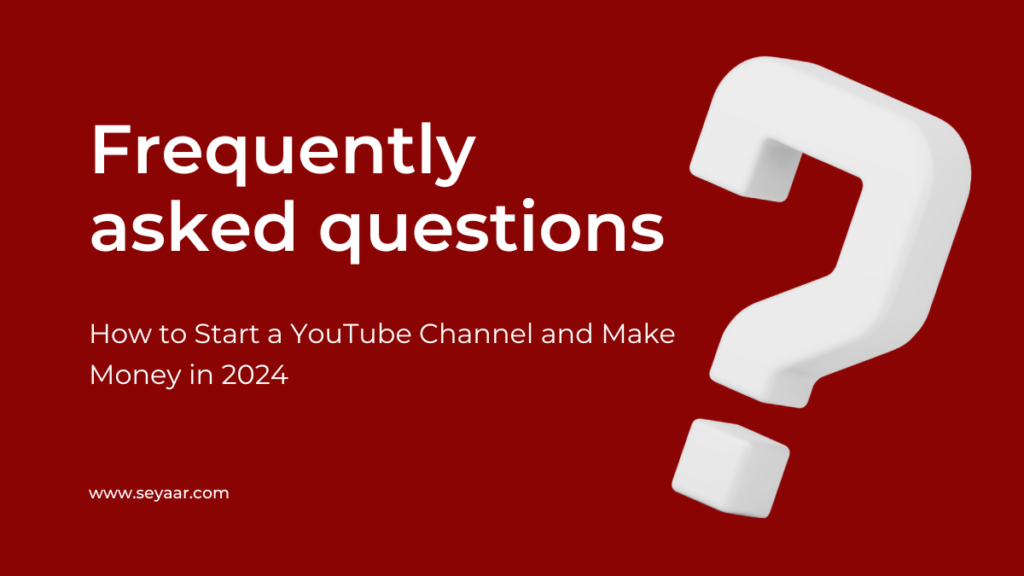
To earn money on YouTube, the number of views isn’t the only factor. You need to be part of the YouTube Partner Program, which requires at least 1,000 subscribers and 4,000 watch hours in the past year.
Once you’re in, money is made from ads and the number of views needed to earn money can vary. It depends on factors like the type of ads, the location of your viewers, and how many skip the ads.
Roughly, you might need tens to hundreds of thousands of views to make between $100 and $1,000. But these are just estimates and actual earnings can differ.
The revenue YouTube pays for 1,000 views, also known as CPM (Cost Per Mille), can vary widely.
It depends on various factors such as the type of ads displayed, the viewer’s location, and whether they watch the whole ad or skip it. On average, the CPM can range from $0.25 to $4.00.
Yes, YouTube does pay its creators on a monthly cycle. Typically, the earnings are calculated and added to the creators’ AdSense accounts around the 21st of every month.
The highest-paid YouTuber is Jimmy Donaldson, better known as MrBeast. He earned approximately $54 million.
Yes, YouTube does compensate creators for their Shorts. The earnings come from ads that are viewed in between videos in the Shorts Feed. However, the revenue from YouTube Shorts is typically not substantial.
According to some YouTube Shorts creators, the revenue per thousand views (RPM) is around $0.05 to $0.07. This implies that for a million views, you could earn about $50 to $70.
Conclusion
Starting a YouTube channel and making money from it can be an exciting and fulfilling adventure.
It’s all about having a genuine passion for what you do, thinking creatively, and planning strategically.
Understanding your audience and creating captivating content are key factors in the growth and monetization of your channel.
Utilizing YouTube Analytics effectively and setting achievable goals will also contribute to your success.
Although it may take some time and effort, the rewards can be truly significant. Not only can you earn money, but you’ll also have the chance to share your ideas with the world, inspire others, and create a community around your content.
Remember, success on YouTube is a journey that requires patience and dedication. So, keep pursuing your dreams, continue learning, and most importantly, enjoy the process!
We’d love to hear your thoughts on this guide. Do you have any questions or comments? Feel free to share them below. Your interaction is highly appreciated!
- 11 Best Blogging Platforms To Make Money In 2024 [Free & Paid] - 30 January 2024
- 8 Most Profitable Blog Niches for 2024 - 18 January 2024
- Pinterest Affiliate Marketing: Complete Guide (2024) - 9 January 2024





