If you’re here, it means you’re interested in starting a blog, and guess what? You’ve come to the right place!
We understand that choosing the perfect blogging platform can be overwhelming with so many options out there. But don’t worry, we’ve got you covered.
In this post, we’ll walk you through 11 of the best blogging platforms to make money in 2024.
We’ll cover both free and paid options, giving you all the pros and cons, features, pricing, and ease of use details.
By the time you finish reading, you’ll have a clear idea of which platform is the best fit for your niche, audience, and monetization strategy. If you don’t select your niche until now read the article 8 Most Profitable Blog Niches for 2024.
11 Best Blogging Platforms To Make Money in 2024
Best Blogging Platforms To Make Money
1. WORDPRESS.ORG
💲Pricing: WordPress.org itself is free. But you’ll need a domain and hosting service, which can range in cost from $2.95 per month to a higher price depending on your specific requirements.
⭐Most suitable for: Anyone who wants to have full control and ownership of their website, and who is willing to deal with the technical aspects of running and maintaining it.
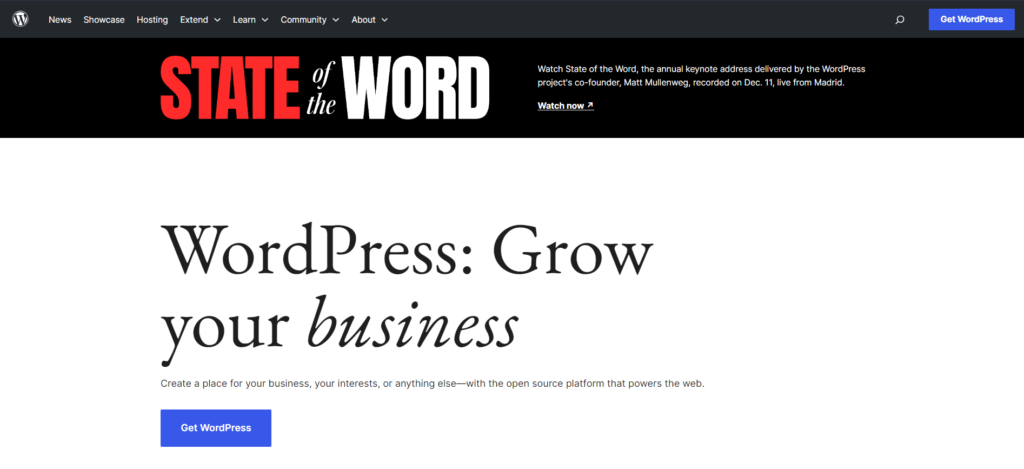
WordPress.org is the world’s most popular website builder, powering over 40% of the web.
It is an open-source software that you can download and install on your own hosting service, giving you full control and ownership of your site.
Unlike WordPress.com (which we will discuss later), WordPress.org is a blogging platform that you host yourself, giving you a lot of flexibility.
You can choose from thousands of free themes to design your site.
You can also upgrade your WordPress site by purchasing premium or custom themes.
And you can enhance your site with many plugins, programs, and features to help you earn money from blogging.
Pros
✔️ User-friendly, Open-source, and Free.
✔️ Large and supportive community of users and developers.
✔️ Thousands of themes and plugins for customization.
Cons
❌ Updates, backups, security, and troubleshooting on you.
❌ You have to pay for hosting and domain.
2. Medium
💲Pricing: Medium.com offers a free version that allows you to write unlimited stories for free.
⭐Most suitable for bloggers who want to reach a large and diverse audience of readers who are interested in high-quality, long-form stories on various topics.
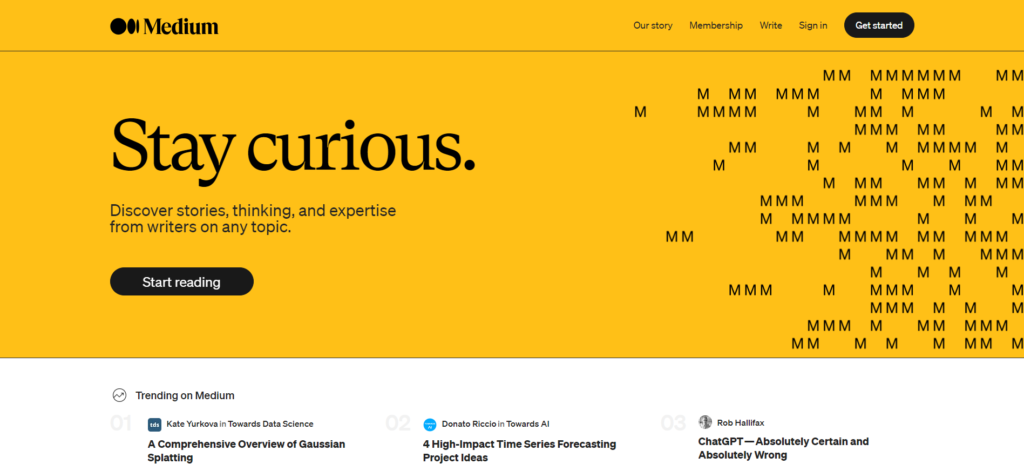
Medium.com is a content publishing platform that connects writers and readers from around the world.
On Medium, you can write and share your own stories, and earn money from your content.
Medium might not be the absolute top choice when it comes to earning money as a writer, especially when compared to other blogging platforms.
However, they actually have a really cool paid plan called the Medium Partner Program.
Here’s how it works: readers pay a super affordable $5 per month to access unlimited stories, and as a writer, you earn money based on how many people read your blog posts.
And guess what? It’s totally free to join this awesome program! All you need is a bit of time and effort to create and grow your audience.
Unfortunately, there is a slight bummer – the Medium Partner Program isn’t available in every country just yet.
Pros
✔️ Completely Free.
✔️ Huge readership.
✔️ You don’t need to worry about technical SEO stuff.
Cons
❌ A lot of competition for attention.
❌ You don’t have your own domain.
3. WordPress.com
💲Pricing: It’s free to join, but there are paid plans that cost $4, $8, $25, and $45 if you need more functionality.
⭐Most suitable for: Personal bloggers who want to share their thoughts, experiences, hobbies, or passions with the world..
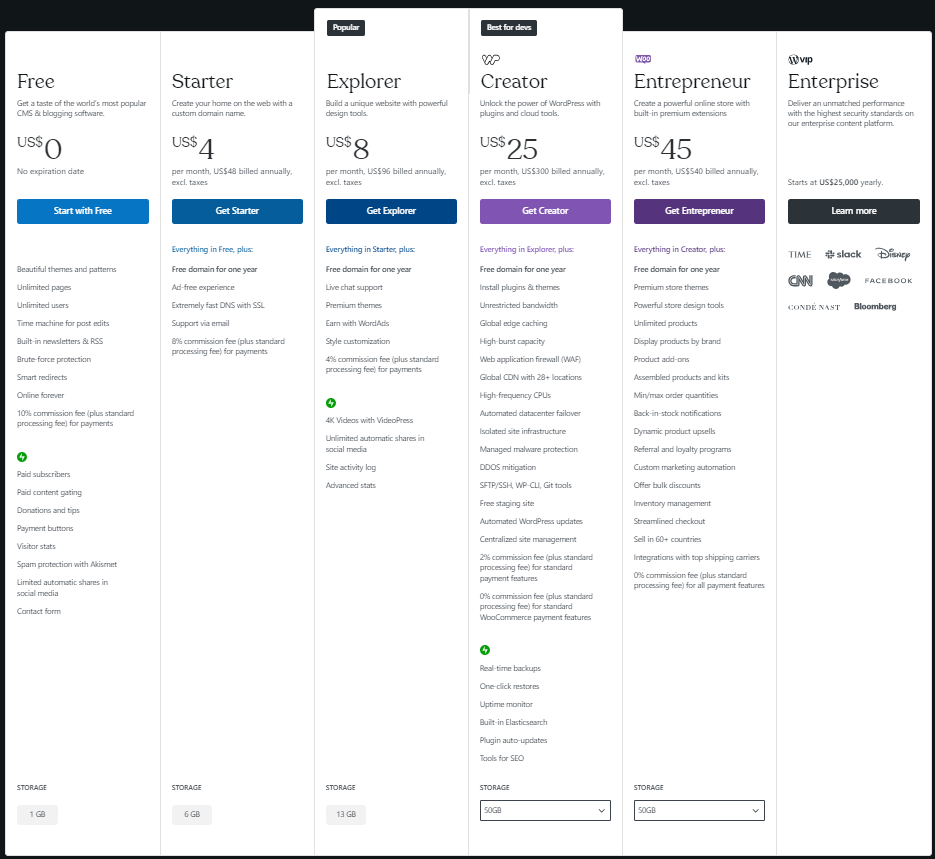
WordPress.com is a hosted service that provides you with a ready-to-use WordPress environment, but with less control and customization options.
You don’t need to worry about installing, updating, or maintaining WordPress, but you also can’t access the full range of themes, plugins, and features that WordPress offers.
WordPress.com has various plans, from free to premium, that offer different levels of functionality and support.
Your free website includes a subdomain, like sitename.wordpress.com.
If you decide to get a custom address or use an existing one, you need to upgrade to any paid WordPress.com plan and get your domain for free in the first year when paid annually.
You can also connect a domain from another provider for free with any paid WordPress.com plan.
Pros
✔️ You don’t have to worry about updates, backups, load speeds, and other backend options, as the WordPress team does it for you.
✔️ Setting up is not complicated at all.
Cons
❌ You have limited control and customization options for your website. You cannot install plugins or themes that are not approved by WordPress.com.
❌ You have to display ads on your website unless you upgrade to a paid plan.
4. Wix
💲Pricing: Wix offers one free and four paid plans, ranging from $4 to $25 monthly (billed annually).
⭐Most suitable for: bloggers who want to create a simple, user-friendly website with a lot of design templates and app integrations.
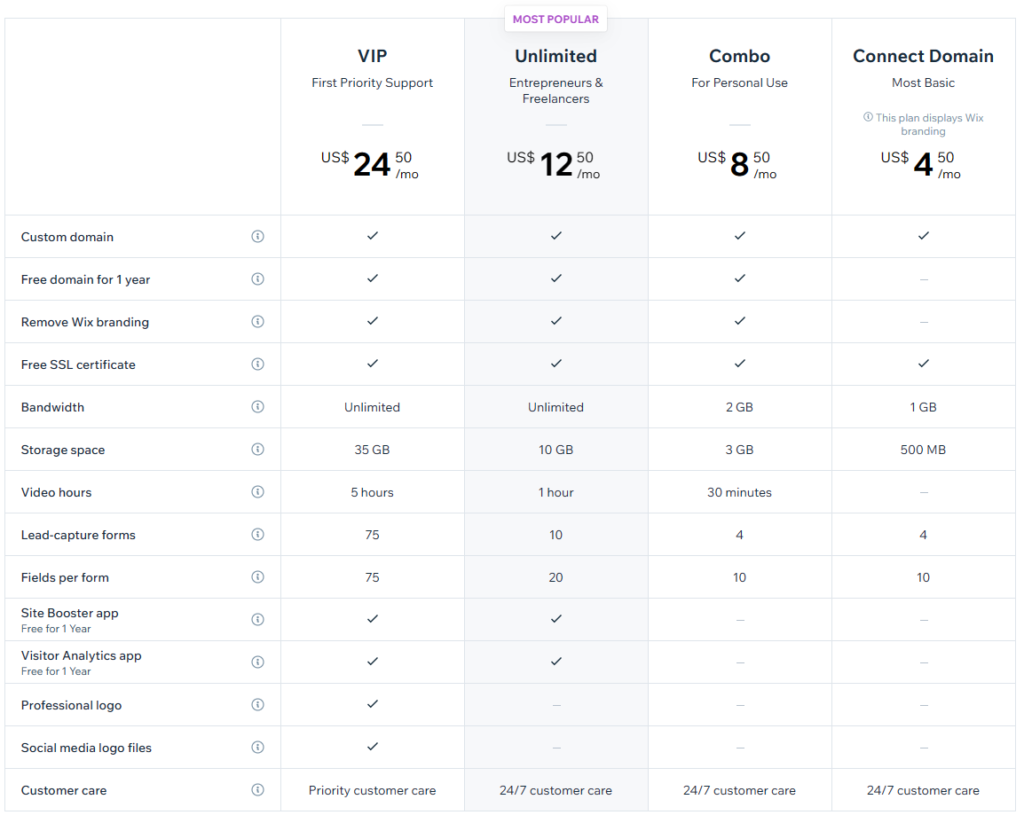
Wix is a well-known and reliable blogging platform with over 200 million users worldwide.
One of the reasons why people love Wix is the drag-and-drop website builder that lets you create and customize a website without any coding skills.
Wix has a free plan that allows you to design a website and post content with basic functions.
However, if you want to use more functions for your blog or sell products or services on your site, you must upgrade to a paid plan that fits your needs.
You may also have to pay extra for additional add-ons, such as analytics, e-commerce, or anything else you want on your blog.
Pros
✔️ Drag-and-drop website builder.
✔️ An amazing variety of top-notch templates and designs.
✔️ Fast, responsive, and Easy to set up.
✔️ Provides marketing and SEO tools
Cons
❌ You don’t have control over the backend, so page speed, loading speed for different devices, and other web vitals aren’t in your hands.
❌ No template change after site is published.
5- SquareSpace
💲Pricing: Squarespace has four paid plans. They cost $16-$65 per month (paid annually). Squarespace does not have a free plan, but it has a 14-day free trial.
⭐Most suitable for: bloggers who prioritize ease of use, design, and SEO.
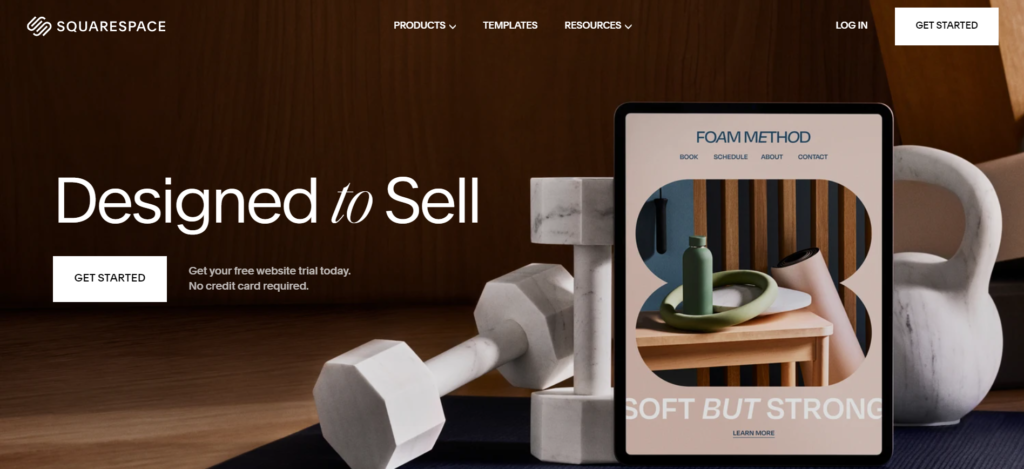

SquareSpace is a super popular platform that tons of people use to create their own blogging sites.
The best part? It’s got a really easy and user-friendly drag-and-drop editor, so you can design and customize your site without any hassle. And let me tell you, they have a great selection of templates that will give your site a really professional look.
One awesome thing about SquareSpace is that it can handle up to 1000 pages on your website. That’s more than enough for most bloggers out there.
But just a little tip, it’s best to stick to 500 pages or less to avoid any performance issues. Oh, and guess what? You can even edit your site right from your smartphone using their super handy app.
Now, I do have to mention that SquareSpace isn’t free.
You’ll need to pay a monthly fee to use it. But don’t worry, their cheapest plan is only $16 per month(paid annually), which is perfect for most personal blogs.
But if you’re looking for some extra features like a professional email address, advanced analytics, or full customization with CSS and JavaScript, you’ll need to upgrade to a higher plan.
Pros
✔️ Drag-and-drop website builder.
✔️ It offers professional-looking blog templates.
✔️ It includes email marketing and SEO tools for audience growth.
Cons
❌ It does not have a free plan, which is rare for website builders.
❌ It has a limit of 1000 pages for your website, which may not be enough for large blogs.
6. Blogger
💲Pricing: Joining is free, but additional customization options such as custom domains and add-ons are available for purchase.
⭐Most suitable for: bloggers who want to start a simple and easy blog without spending any money.
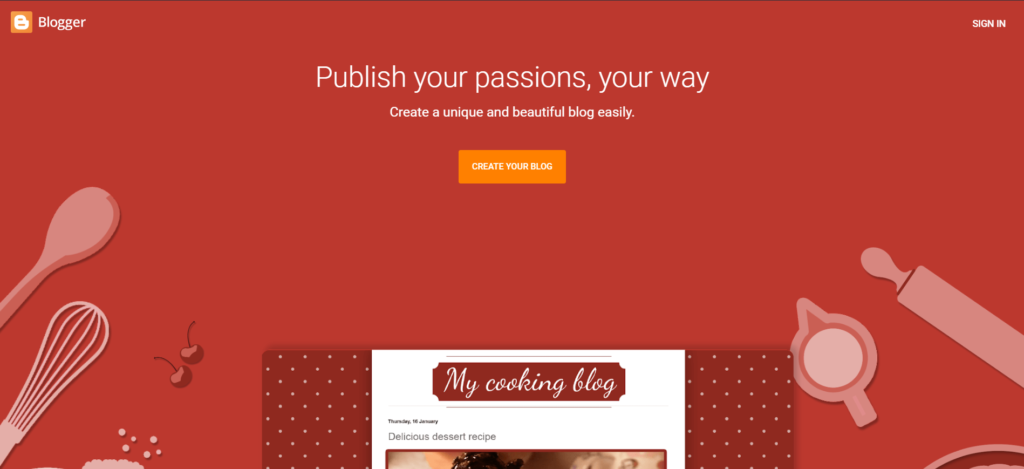
Blogger is a blogging platform that is super user-friendly and it’s actually owned by Google.
It has a few things in common with Medium, but there are also some differences that you should know about:
One cool thing about Blogger is that you can actually make money from your blog by using Google AdSense.
The only thing is, you’ll need to work a bit harder to get traffic from search engines, social media, and other sources since there isn’t really an “internal audience” like on Medium.
Another thing is that you can totally change the look of your site with some awesome free templates.
However, by default, your site will have a blogspot.com subdomain. If you want to appear super professional, you can always buy your own domain and connect it to your site.
The great news is that you have the option to use Google Analytics and a few other third-party software with your blog, so you can really get some cool insights about your visitors.
However, it’s important to remember that you don’t actually own the content you publish on the platform. Google has the power to delete your posts at any time.
Pros
✔️ Free Webhosting both fast and secure. Blogger is hosted on Google Cloud servers.
✔️ Free SSL certificate for your blog/website.
✔️ Easy to integrate Google services.
Cons
❌ Blogger has limited features compared to other free blogging platforms like WordPress.org.
❌ Blogger has limited support options and lacks a community of developers.
❌ Limited control and flexibility over your blog’s ownership.
7. Weebly
💲Pricing: Weebly offers a free plan and four paid plans. The prices range from $0 to $26 per month, billed annually.
⭐Most suitable for: bloggers who want a simple and easy-to-use platform, without much coding or design skills.
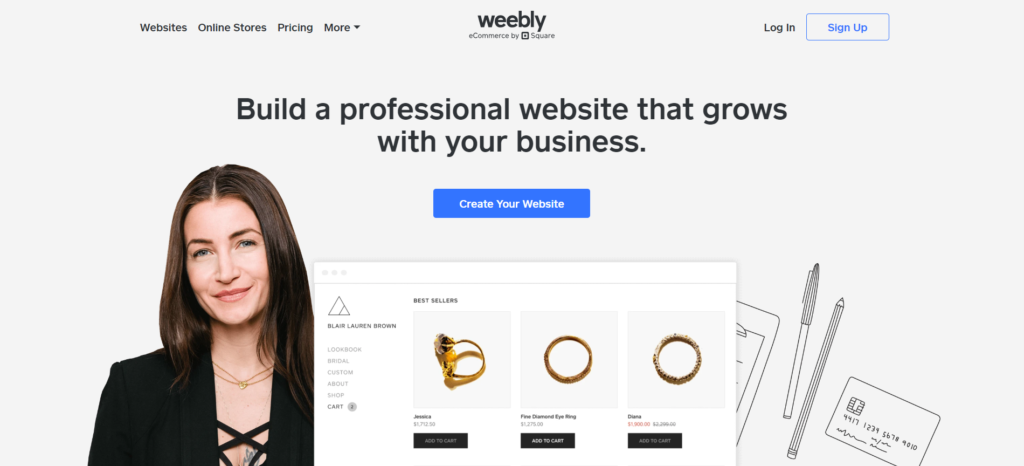
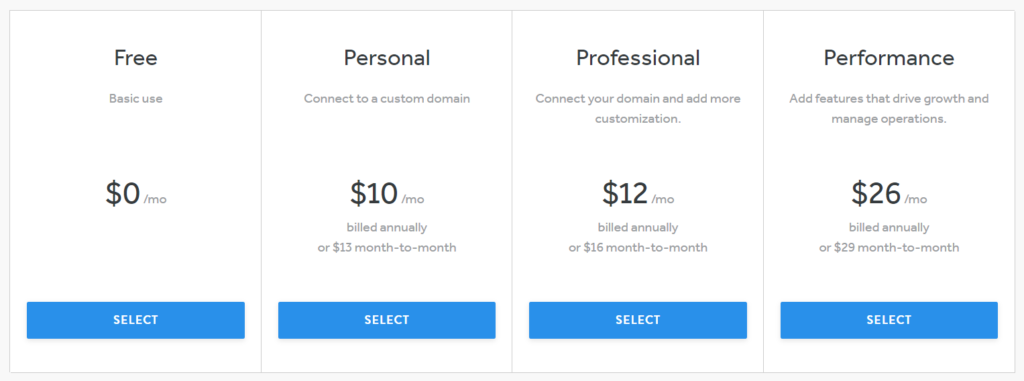
Weebly is a really awesome website builder that lets you create your very own website, blog, or online store with super easy drag-and-drop editing.
It’s seriously so user-friendly!
When it comes to website builders like Wix, Weebly might not have all the fancy features of platforms like SquareSpace or WordPress.org, but it still has its own unique perks.
One cool thing about Weebly is that you can switch themes without losing all your hard work and content, which can be a real pain with some other builders like Wix.
Plus, Weebly has this awesome App Center where you can find tons of cool themes, templates, and e-commerce features to really amp up your website.
Pros
✔️ Unlimited storage and bandwidth, SSL security, and e-commerce features, in the free plan.
✔️ It has helpful SEO guides to help you optimize your blog for search engines.
✔️ Unlike in Wix, you don’t lose your content when changing themes.
Cons
❌ It has outdated templates and poor mobile optimization
❌ It does not allow much creativity or flexibility.
8. Ghost
💲Pricing: Prices start at $9 per month (when billed annually) for up to 500 members, scaling based on audience size and required functionality.
⭐Most suitable for: bloggers who value speed, simplicity, and security over customization and flexibility and for bloggers who want to monetize their content or community through memberships and subscriptions.
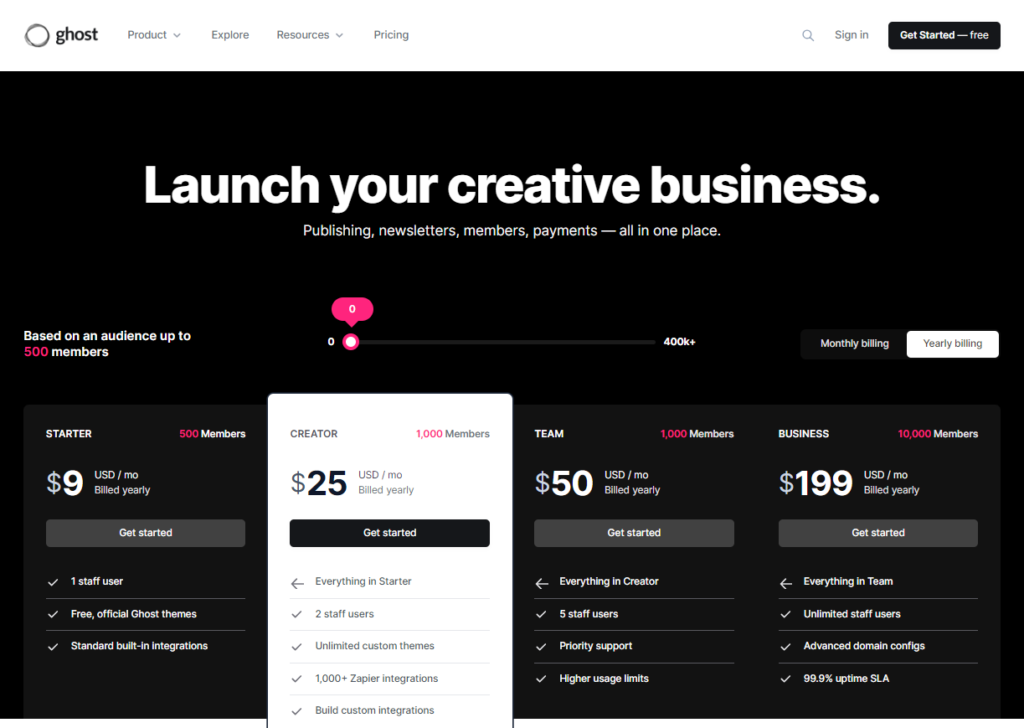
Ghost is a website builder that focuses on creating content sites for bloggers, publishers, and writers.
It has a dashboard and a network of plugins that provide various features, such as marketing automation, payment gateways, and SEO.
It is similar to WordPress in some ways, but it is more streamlined and faster.
It also has two different versions: Open-Source, which is a free platform that you can host yourself, like WordPress.org, and Pro, which is a paid platform that is hosted for you, like WordPress.com.
You can also customize your site by building and uploading your own themes, or using the ones that are already available.
Pros
✔️ Easy-to-learn interface
✔️ Designed for blogging and content creation.
✔️ Complete control over content.
Cons
❌ Not a free platform.
❌ No support for online store integration.
❌ Limited themes and customization options.
9. HubPages
💲Pricing: It is free to join.
⭐Most suitable for: a variety of bloggers, including niche experts, hobbyists, freelance writers, bloggers seeking monetization, and content marketers.
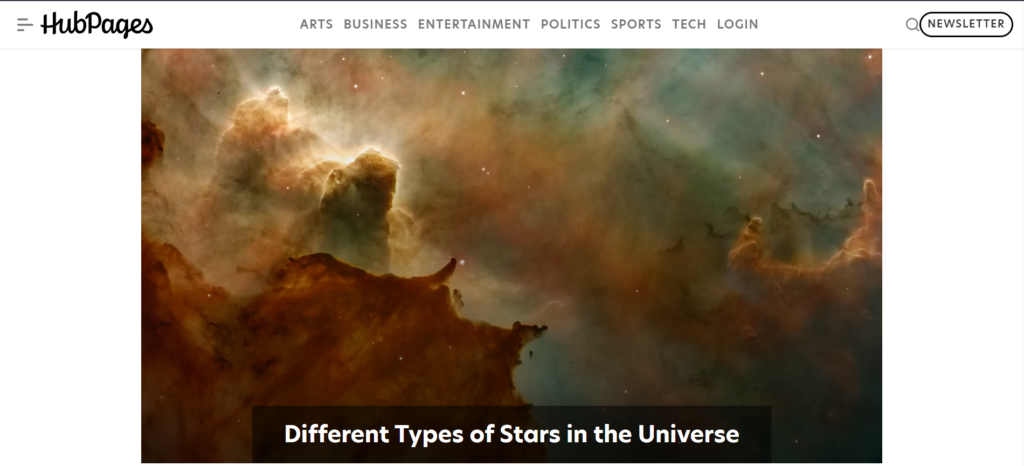
HubPages is a blog platform that shares similarities with Medium. Setting up an account is as easy as providing your email address, and you’ll instantly have a mini-blog to publish your content.
What sets HubPages apart is its revenue-sharing model. As a writer, you get to keep 60% of the ad revenues generated from the advertisements on your mini-blog.
Once you reach the minimum threshold of $50, you can receive your earnings via PayPal.
In addition to ad revenue, you can boost your income through affiliate marketing. This means that, unlike Medium and Blogger, you’re not solely dependent on a single source of revenue.
HubPages offers a flexible and potentially rewarding platform for writers to showcase their content and earn from their efforts.
Pros
✔️ Easy to set up and start publishing your content.
✔️ Revenue sharing model.
✔️ User-friendly interface with built-in tools for formatting and optimization.
Cons
❌ Limited control over the platform and design customization.
❌ Competition can be high, making it challenging to stand out.
❌ Changes in platform policies and algorithms can affect visibility and earnings.
10. Write.as
💲Pricing: Write.as offers free and paid plans [$6 per month] for bloggers.
⭐Most suitable for: bloggers who prefer an ad-free environment and want to publish their content easily to the web, social media, and subscribers with just a click.

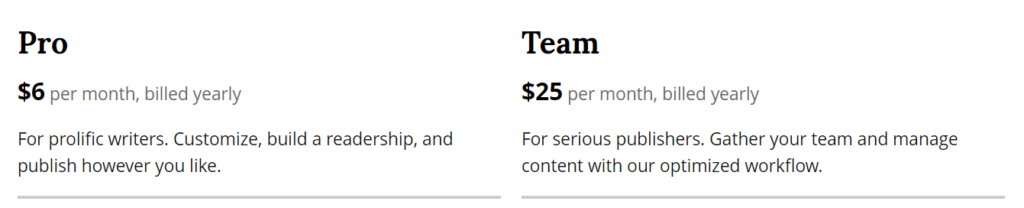
Write.as is a blogging platform designed specifically for writers.
It offers the option to write and share content either anonymously or under your own name.
If you plan to build a brand and monetize your blog in the long term, it’s recommended to use your own name.
While there is a free plan available, accessing useful features such as newsletters, photo hosting, and custom themes requires upgrading to one of the premium tiers.
It’s worth noting that unlike other platforms like Wix and WordPress.com, the free version of Write.as does not display ads on your content.
Pros
✔️ Minimal and distraction-free writing environment.
✔️ Prioritizes user privacy and does not track or collect excessive data.
✔️ Ad-free experience.
Cons
❌ Lack some advanced features that are available on more robust blogging platforms
❌ Limited design customization.
❌ Limited monetization options.
11. CMS Hub
💲Pricing: Hubspot Cms offers a free plan and three paid plans. The prices range from $23 to $1200 per month, billed annually.
⭐Most suitable for: bloggers who are looking for a comprehensive platform that combines content management, marketing automation, and customer relationship management (CRM) capabilities.
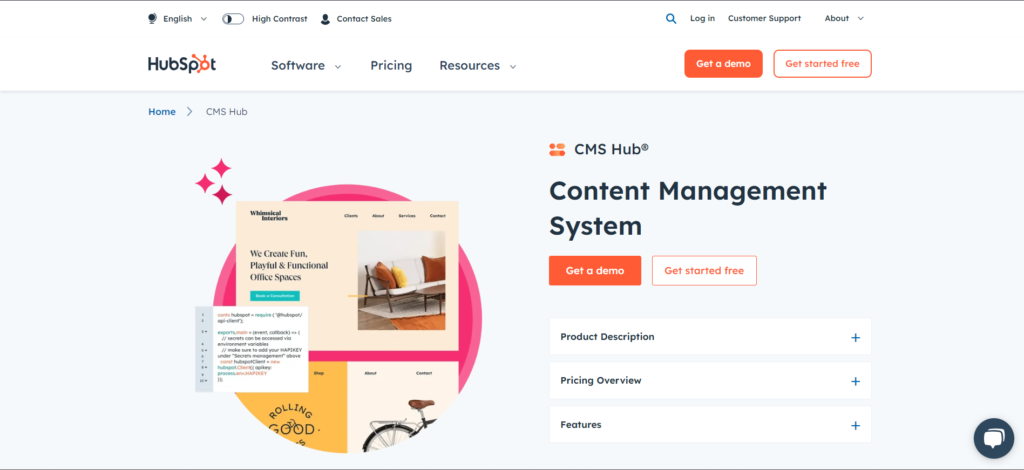
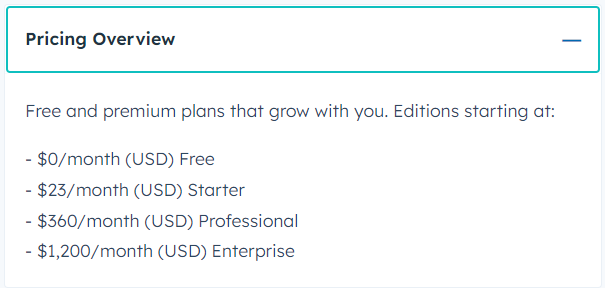
HubSpot offers more than just a blogging platform.
It provides free CRM, marketing automation, and customer service tools. Even the free plan allows for up to 2,000 monthly email sends and unlimited contacts.
With HubSpot, you can build your website using various tools and import existing site elements. There are 450+ themes to choose from for a professional-looking blog.
The CRM features include blogging, newsletter sending, lead generation, subscriber management, and personalized content delivery.
While HubSpot is a comprehensive tool, it can be costly to set up, with pricing starting at $300 per year and additional fees for training and larger sites.
Pros
✔️ All-in-one platform.
✔️ Extensive reporting and analytics.
✔️ User-friendly interface.
Cons
❌ Pricing plans may not be affordable for everyone.
❌ Complexity for basic blogging needs.
❌ Limited customization.
FAQs (Frequently Asked Questions):

Some of the best blogging platforms to make money in 2024 include WordPress, Blogger, Medium, and Wix.
Blogging platforms offer various monetization options such as display ads, sponsored content, affiliate marketing, selling digital products, and offering online courses.
While having a large audience can increase your earning potential, it’s not the only factor. Engaged and targeted audiences can also generate income through conversions and engagement with your content.
Yes, these blogging platforms offer user-friendly interfaces and resources to help beginners start their blogging journey and monetize their content.
Yes, you can use multiple platforms to diversify your income streams and reach different audiences. However, it’s essential to manage and maintain each platform effectively.
While some platforms offer free plans, investing in a domain name, hosting, premium themes, and marketing tools can enhance your blog’s professionalism and profitability.
Each platform has its own guidelines and policies regarding content and monetization. It’s important to review and comply with these guidelines to avoid any issues or account suspensions.
Yes, you can switch blogging platforms at any time, but it may involve migrating your content and adjusting to the new platform’s features and limitations.
Yes, most blogging platforms offer built-in analytics or integrate with third-party tools to track key metrics like traffic, engagement, and conversion rates.
Yes, these platforms can be used for various blogging niches such as lifestyle, travel, food, fashion, technology, and more. It’s important to choose a platform that aligns with your specific niche and goals.
We’d love to hear your thoughts on this guide. Do you have any questions or comments? Feel free to share them below. Your interaction is highly appreciated!
- 11 Best Blogging Platforms To Make Money In 2024 [Free & Paid] - 30 January 2024
- 8 Most Profitable Blog Niches for 2024 - 18 January 2024
- Pinterest Affiliate Marketing: Complete Guide (2024) - 9 January 2024





