Have you ever thought about making some extra cash by sharing the products you genuinely love and use? Well, guess what? Pinterest Affiliate marketing might just be the perfect opportunity for you!
And the best part is, you can easily start doing affiliate marketing on Pinterest! Countless users have discovered the joy of earning money by promoting their favorite products through Pinterest, and we’re here to guide you on exactly how to do it.
Our inclusive guide has got your back, showing you step-by-step how to share your affiliate links on Pinterest effortlessly – with or without a blog! Plus, we’ll help you set up your account and strategy for ultimate success.
Let’s go! 🌟
Pinterest Affiliate Marketing: Complete Guide (2024)
Is it allowed to use affiliate links on Pinterest?
Absolutely! Pinterest allows the use of affiliate links. The platform encourages its content creators to monetize their content, making the sharing of affiliate links fully compliant with Pinterest guidelines.
Why Choose Pinterest for Affiliate Marketing in 2024?
Visual Content:
Pinterest’s focus on visual content allows marketers to present their products engagingly and appealingly. This can help to attract potential customers and drive sales.
User Behavior:
Pinterest users often use the platform for inspiration and to discover new products. This means that they are often open to purchasing products they find on the platform, making it a great place for affiliate marketing.
Target Audience:
Pinterest has a predominantly female user base, many of whom are key decision-makers regarding household purchases. This makes it a valuable platform for marketers targeting this demographic.
SEO Opportunities:
Pinterest allows for SEO optimization, similar to other search engines. This means that marketers can increase their visibility on the platform by using relevant keywords and creating high-quality content.
Brand Exposure:
Pinterest can help to increase brand awareness and reach. Marketers can increase their exposure and reach a larger audience by creating visually appealing pins that get shared among users.
Do You Need a Blog or Website to do Pinterest Affiliate Marketing ?
Pinterest affiliate marketing can be pursued with or without a blog or website. Each approach has its own advantages and considerations.
Let’s explore both scenarios:
Pinterest Affiliate Marketing WITH a Blog or Website:
Create your own website or blog and discover the power of affiliate marketing through Pinterest!
If you already have a website, why not connect it with Pinterest to boost your traffic and reach even more people?
Claim your website on Pinterest to access valuable analytics, enable rich pins, and establish credibility for better user engagement and trust.
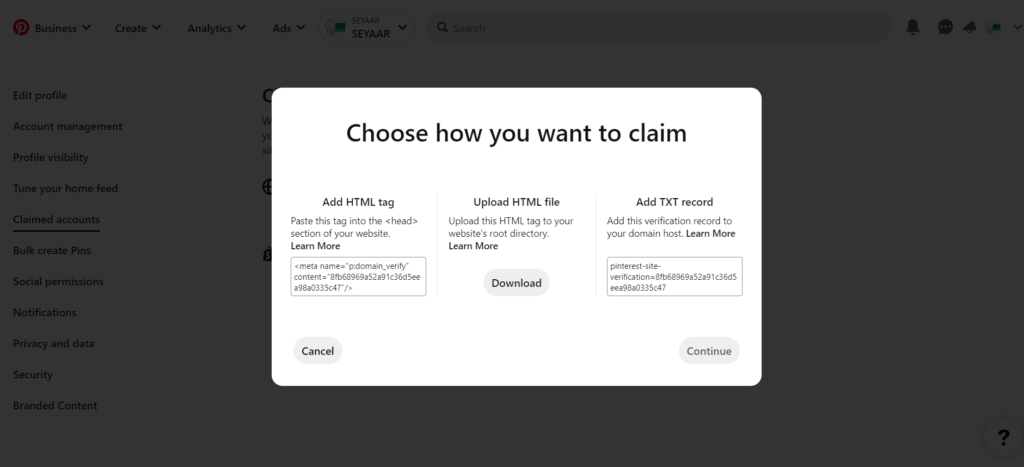
Advantages:
- Content Hosting: A blog or website provides a dedicated space to host in-depth content related to affiliate products or services.
- Brand Authority: Having a website enhances your brand credibility and authority in your niche.
- SEO Benefits: You can optimize your content for search engines, potentially increasing organic traffic.
- Email Marketing: A website allows you to build an email list, facilitating targeted affiliate promotions.
Pinterest Affiliate Marketing WITHOUT a Blog or Website
You can post affiliate links on Pinterest directly.
However, make sure to balance promotions with quality content to avoid violating spam policies.
Be honest about the products or services you’re promoting and disclose affiliate links for transparency.
Use external affiliate links in your relevant Pins to redirect your audience, but ensure that your design reflects your business, not Pinterest.
Pinterest blocks certain link shorteners, so be cautious. Avoid including links in every pin; instead, consider including a link among 2-3 pins.
Advantages:
- Quick Start: You can start affiliate marketing on Pinterest without the time investment required for creating and maintaining a blog.
- Direct Linking: Affiliate links can be directly placed on Pinterest pins.
- Visual Focus: Ideal for businesses or individuals with visually appealing products or services.
How to do affiliate marketing on Pinterest
Affiliate marketing on Pinterest is a great way to earn passive income by promoting other people’s products. Here’s a step-by-step guide on how to do it:
Step 1: Create a Pinterest business account
The first step to getting started with affiliate marketing on Pinterest is to create a business account.
Don’t worry, it’s completely free and super simple to do! By having a business account, you’ll have access to a whole range of helpful features that you wouldn’t have with a personal account.
So why wait? Click now and create your Pinterest business account!

You can also conveniently create a linked business account or easily convert your personal account into a business account.
Step 2: Optimize your Pinterest profile
Improve your Pinterest profile to appear more professional. Adjust settings, upload a high-resolution photo, use brand and keywords in your display name, choose a consistent username, and write a bio that highlights your value to your target audience.
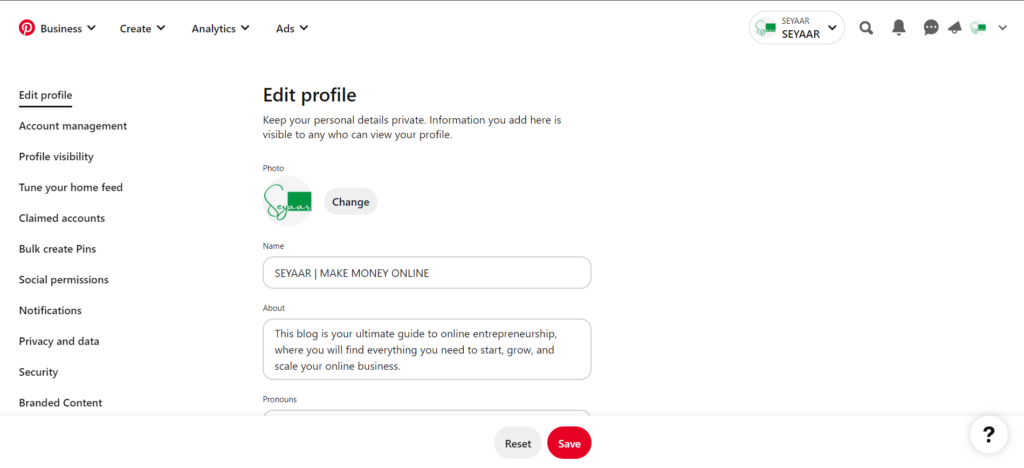
Step 3: Set up your first Pinterest board
Your Pinterest boards are a great way to organize and group together your pins based on specific topics that interest you.
Setting up your boards effectively can really boost your performance on Pinterest.
When done right, you can drive significant traffic to your website.
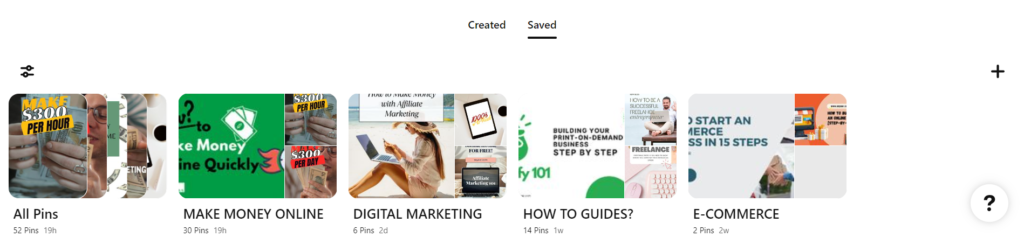
If you have a blog, it’s a good idea to organize these boards with categories that reflect your blog’s content.
Also, try to include relevant pins in each board. Using relevant keywords in your board titles and descriptions is beneficial.
Remember to pin at least 10-20 pins to each new board you create. Don’t forget to save other people’s pins to your boards as well.
Step 4: Creating pins for your Pinterest Boards
Creating pins for your Pinterest boards is an essential part of your marketing strategy on the platform.
It involves uploading images or videos, adding a title and description, and saving pins from the web.
The goal is to make your pins visually appealing and relevant to your audience.
You should definitely give Canva a try if you’re looking to create eye-catching images and videos for your pins. It’s a fantastic tool that can really help you out!
Step 5: Join Affiliate Programs
You can choose an affiliate program that aligns with your niche and the brand you’d like to promote.
You also have the option to become a part of the Amazon Associates program and promote all amazon products.
Alternatively, there are well-known platforms that consolidate numerous affiliate links.
Some of my favorites include:
- Impact
- PartnerStack
- ShareASale
- Digital24
- ClickBank
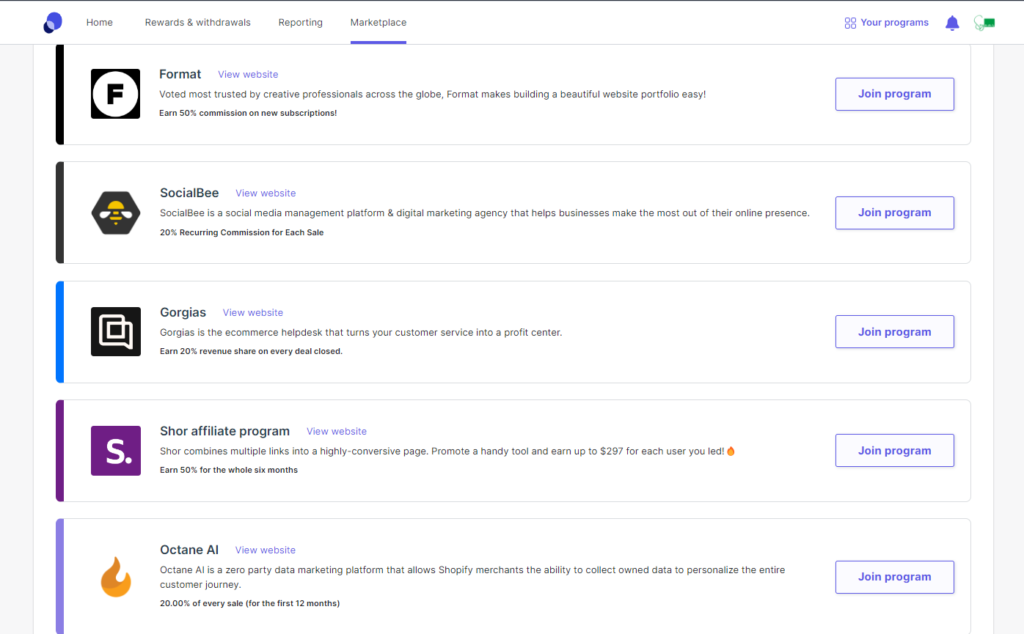
You can find affiliate programs directly on the websites of the products you want to promote.
Most websites with affiliate programs have a link to their affiliate page, commonly located in the footer. For instance 👇🏽
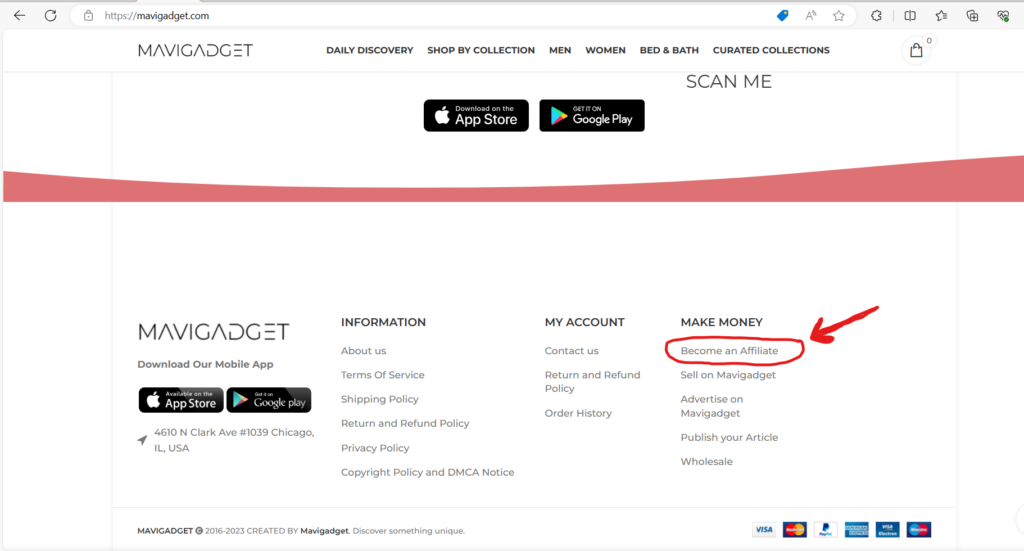
Step 6: Add affiliate links to pins
After obtaining your affiliate links and pins, the next step is to add your affiliate links to the pins.
If you have a blog, it would be great if you could add the link to your blog post instead of using direct links. This method tends to be more effective.
It’s generally more convenient to create and attach links to Standard Pins and Video Pins using a computer.
For Standard Pins and Video Pins, once you have uploaded your pin image or video, your screen will display a similar appearance to this:
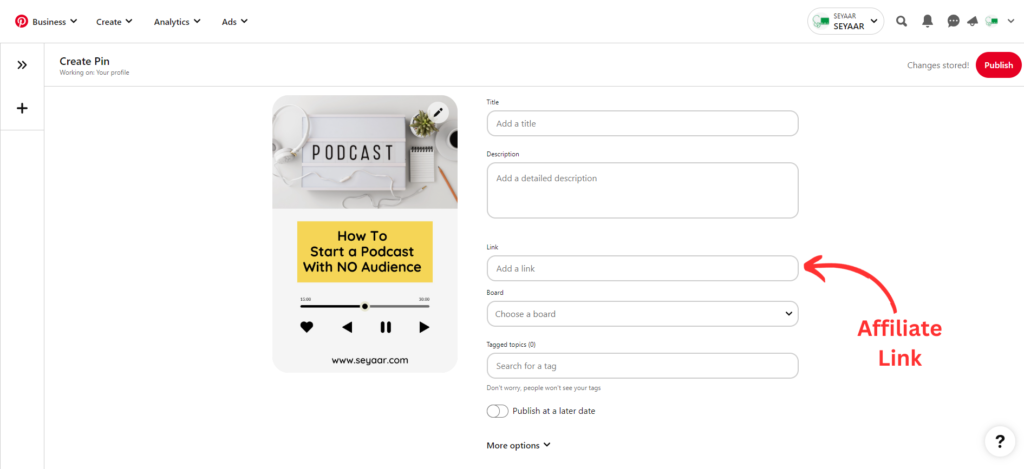
Step 7: Add disclosures
Why Disclosures Are Important?
Disclosures play a crucial role in affiliate marketing, not only from a legal standpoint but also in terms of ethical practice.
They help ensure that your audience knows about the financial relationship you have with the products or services you promote.
Maintaining credibility and trust on Pinterest is a top priority.
How to Add Disclosures on Pinterest
- Rock the Pin Descriptions:
When you’re creating pin descriptions, make sure to clearly mention your affiliate relationship. No need to be vague about it! For instance, you can say something like, “This pin contains affiliate links. If you decide to make a purchase through these links, I may earn a commission at no additional cost to you.” - Hashtag It Out:
To quickly communicate the commercial nature of your content, consider using disclosure hashtags like #ad or #affiliate in your pin descriptions. It’s an easy way to let your audience know what’s going on behind the scenes. - Create a Dedicated Board:
Let’s make things even more convenient for your audience! Set up a board on your Pinterest profile specifically for disclosed affiliate content. You can call it “Affiliate Partnerships” or something similar. This will make it super easy for your followers to identify pins that contain affiliate links. - Spice Up Your Pin Images:
Want to be extra upfront about those affiliate links? Consider adding a small and discrete overlay on your pin images that mentions the presence of affiliate links. Something simple like an “Affiliate Link” label should do the trick. - Link to a Detailed Disclosure:
To provide even more transparency, include a link to a comprehensive disclosure page on your website. This page can go into detail about your affiliate relationships. You can then refer to this link in your pin descriptions, giving your audience the opportunity to learn even more if they’re interested.
By implementing these friendly disclosure practices, you can ensure that your audience feels informed, confident, and trusting of your Pinterest content!
Step 8: Publishing Pins with Tailwind:
Now that you’ve got some really awesome pins and fine-tuned your boards, it’s time to plan out when to share them strategically.
This is where Tailwind, a powerful scheduling tool, comes into play.
Tailwind for Pinterest:
- Scheduling Pins: Tailwind allows you to schedule your pins at optimal times when your audience is most active. This ensures maximum visibility and engagement.
- Batch Scheduling: With Tailwind, you can efficiently plan and schedule multiple pins in one sitting. This is especially beneficial for maintaining a consistent presence on Pinterest.
- Interval Scheduling: Tailwind intelligently spaces out your pins, preventing content saturation and ensuring a steady flow of fresh content.
- Analytics and Insights: Gain valuable insights into the performance of your pins and boards. Tailwind provides analytics that help you understand what works best for your audience.
- Community Insights: Tailwind’s Tribes feature allows you to join niche-specific communities, where you can share your content and discover relevant pins from others in your niche.
Did you know that you can get your hands on a limited version of Tailwind Forever without having to worry about entering your credit card information?
It’s really awesome and one of the reasons why it’s considered the best in the market!
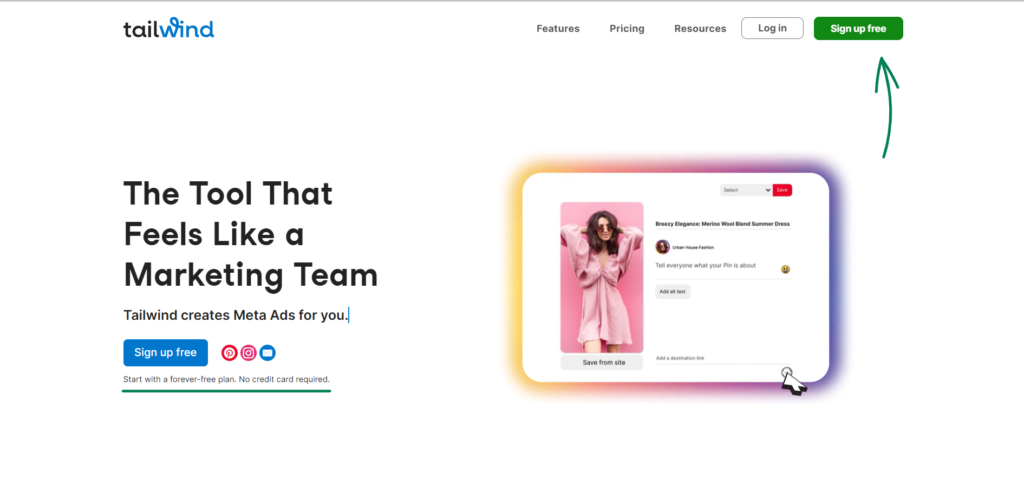
Steps to Publish Pins using Tailwind:
- Connect Pinterest Account: Start by connecting your Pinterest account to Tailwind.
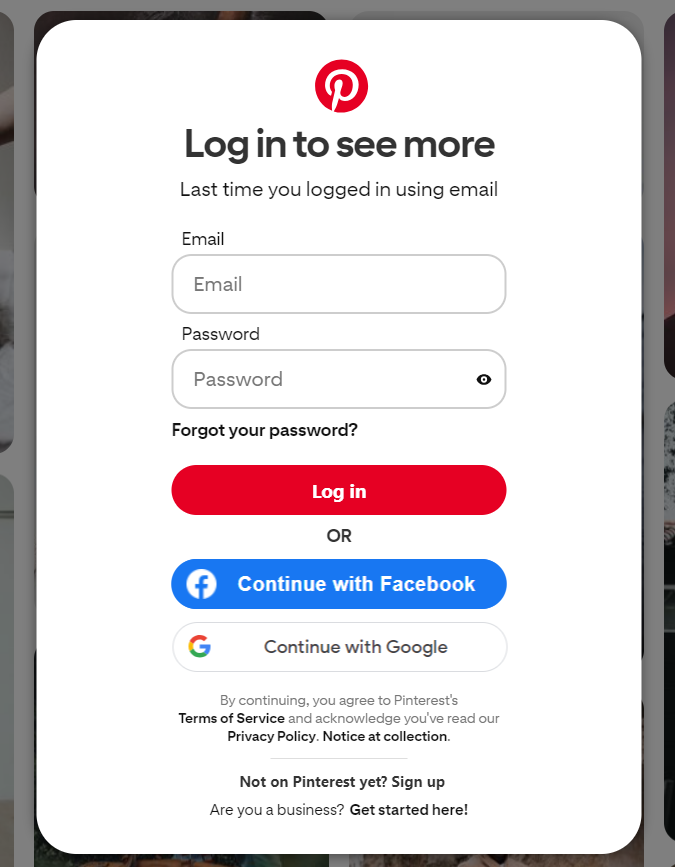
- Create a Schedule: Tailwind provides a SmartSchedule feature, or you can create a custom posting schedule based on your audience’s activity.
Use the Browser Extension: Install the Tailwind browser extension to easily schedule pins while browsing Pinterest or any other website.
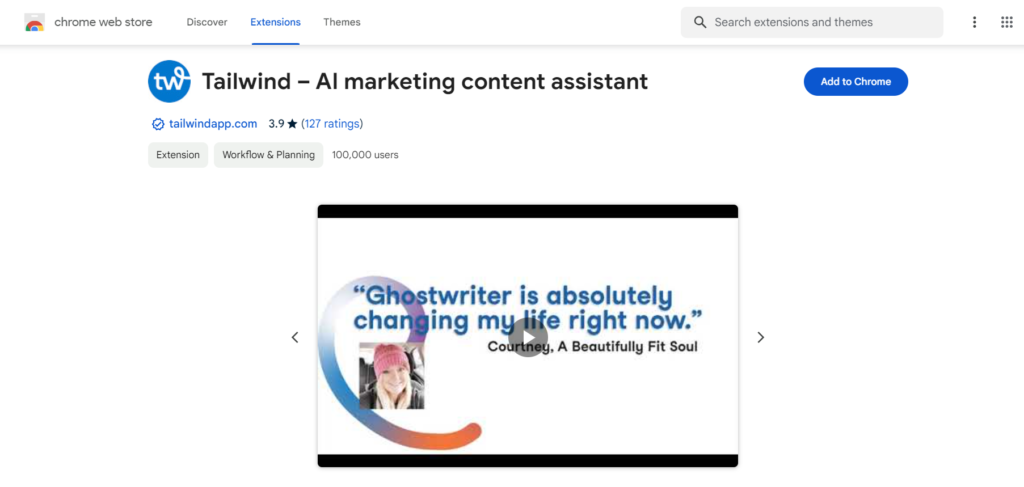
Schedule Pins: Select the pins you want to schedule, choose the boards, and set the date and time for publishing.
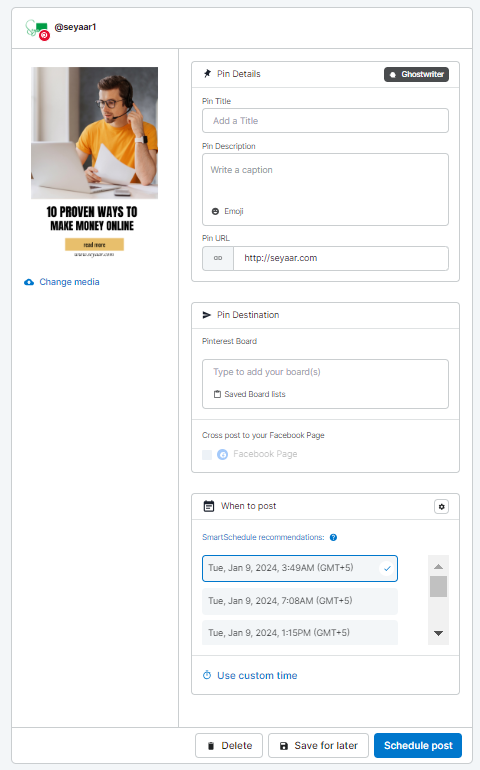
- Use Communities: Join and actively participate in relevant Tribes to expand the reach of your pins.
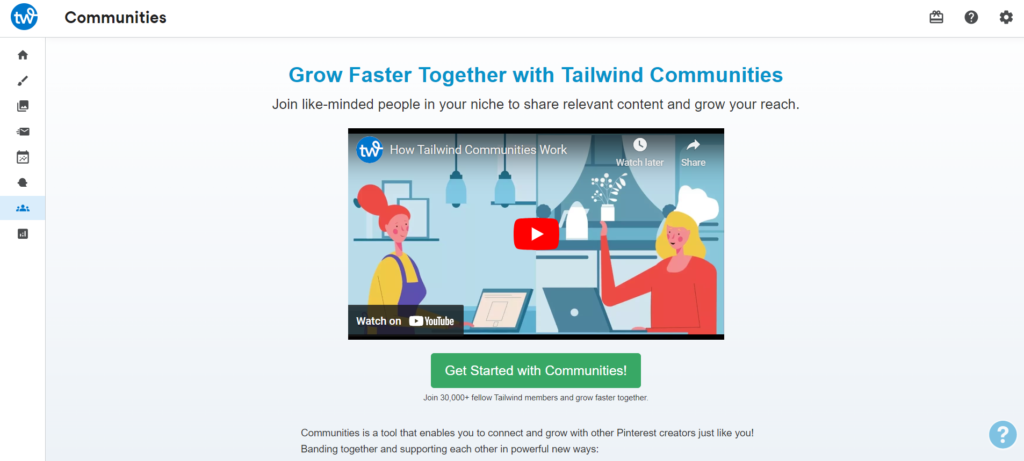
Pinterest Affiliate Marketing Tips
📌 Upgrade your affiliate game on Pinterest with these quick tips:
Optimize your profile 🌟, craft quality pins 📸, use strategic keywords 🔍, and schedule with Tailwind ⏰. Engage, track analytics 📊, and watch your affiliate efforts flourish! 🚀
Conclusion
Pinterest provides a fantastic opportunity for affiliate marketers to be successful.
By utilizing effective strategies such as optimizing profiles, creating engaging pins, and making use of tools like Tailwind, you can fully harness the potential of your affiliate efforts.
It’s important to remember to engage with your audience, monitor analytics, and adjust your strategy based on the insights you gain.
With a thoughtful approach, Pinterest becomes more than just a platform—it becomes a valuable partner in your affiliate marketing journey.
Are you excited to transform your pins into profits?
FAQs (Frequently Asked Questions):
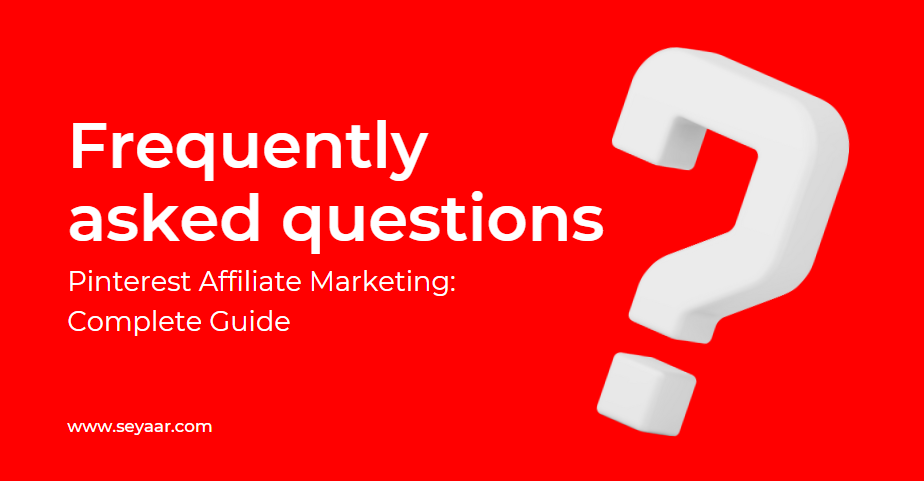
To earn money on Pinterest, you can leverage the platform’s immense potential for affiliate marketing. Start by creating a business account and optimizing your profile with relevant keywords. Develop engaging content, especially eye-catching pins, that promote products or services you’re affiliated with. Join affiliate programs or networks, pin your affiliate links strategically, and provide valuable content that resonates with your audience.
Consider creating niche-specific boards to attract a targeted audience and use compelling pin descriptions. Additionally, utilize Pinterest’s advertising platform to amplify your reach. Consistency is key; regularly pin, engage with your audience, and track analytics to understand what works best.
Selling Amazon affiliate products on Pinterest can be a smart move to increase your earnings. Here’s a simple guide to get started:
- Create an Amazon Affiliate Account: If you’re not already signed up, join the Amazon Affiliate Program.
- Build a Pinterest Business Account: If you haven’t already, convert your personal account into a business account.
- Optimize Your Pinterest Profile: Make sure to use a clear profile picture and write an interesting bio.
- Create Relevant Boards: Develop boards that are related to the products you want to promote.
- Pin High-Quality Images: Visuals are important on Pinterest, so pin attractive and engaging images that are related to your affiliate products.
- Craft Keyword-Rich Descriptions: Write clear and descriptive descriptions for your pins and boards, using keywords to help your content show up in searches.
- Use Affiliate Links Strategically: You can use affiliate links on Pinterest, but be sure to follow their guidelines and use them appropriately.
- Leverage Rich Pins: Apply for rich pins to provide more detailed information about the products you’re promoting.
- Engage with Your Audience: Take the time to respond to comments, follow other users who are relevant to your niche, and engage with the Pinterest community.
- Track Performance: Keep an eye on your pin performance using Pinterest Analytics to see how your efforts are paying off.
Yes, definitely! You can take part in affiliate marketing on Pinterest without needing to have a website.
Pinterest provides the opportunity to create eye-catching pins that include affiliate links, which can directly lead users to the product or service you’re promoting.
It’s important to focus on building a strong presence on Pinterest by creating boards that match your niche and sharing visually appealing content.
Make sure to use engaging descriptions and relevant keywords to help your pins get discovered by more people.
While having a website can add credibility, it’s not necessary to get started with affiliate marketing on Pinterest.
Just remember to follow Pinterest’s guidelines and the specific rules of the affiliate programs you’re involved in when creating your pins.
We’d love to hear your thoughts on this guide. Do you have any questions or comments? Feel free to share them below. Your interaction is highly appreciated!
- 11 Best Blogging Platforms To Make Money In 2024 [Free & Paid] - 30 January 2024
- 8 Most Profitable Blog Niches for 2024 - 18 January 2024
- Pinterest Affiliate Marketing: Complete Guide (2024) - 9 January 2024


![Affiliate Marketing 101: [Step-by-Step Guide] in 2024](https://seyaar.com/wp-content/uploads/2023/12/Affiliate-Marketing-101-150x150.png)


![How To Buy An Online Business [Step-by-Step Guide]](https://seyaar.com/wp-content/uploads/2023/12/How-To-Buy-An-Online-Business-Step-by-Step-Guide-150x150.png)