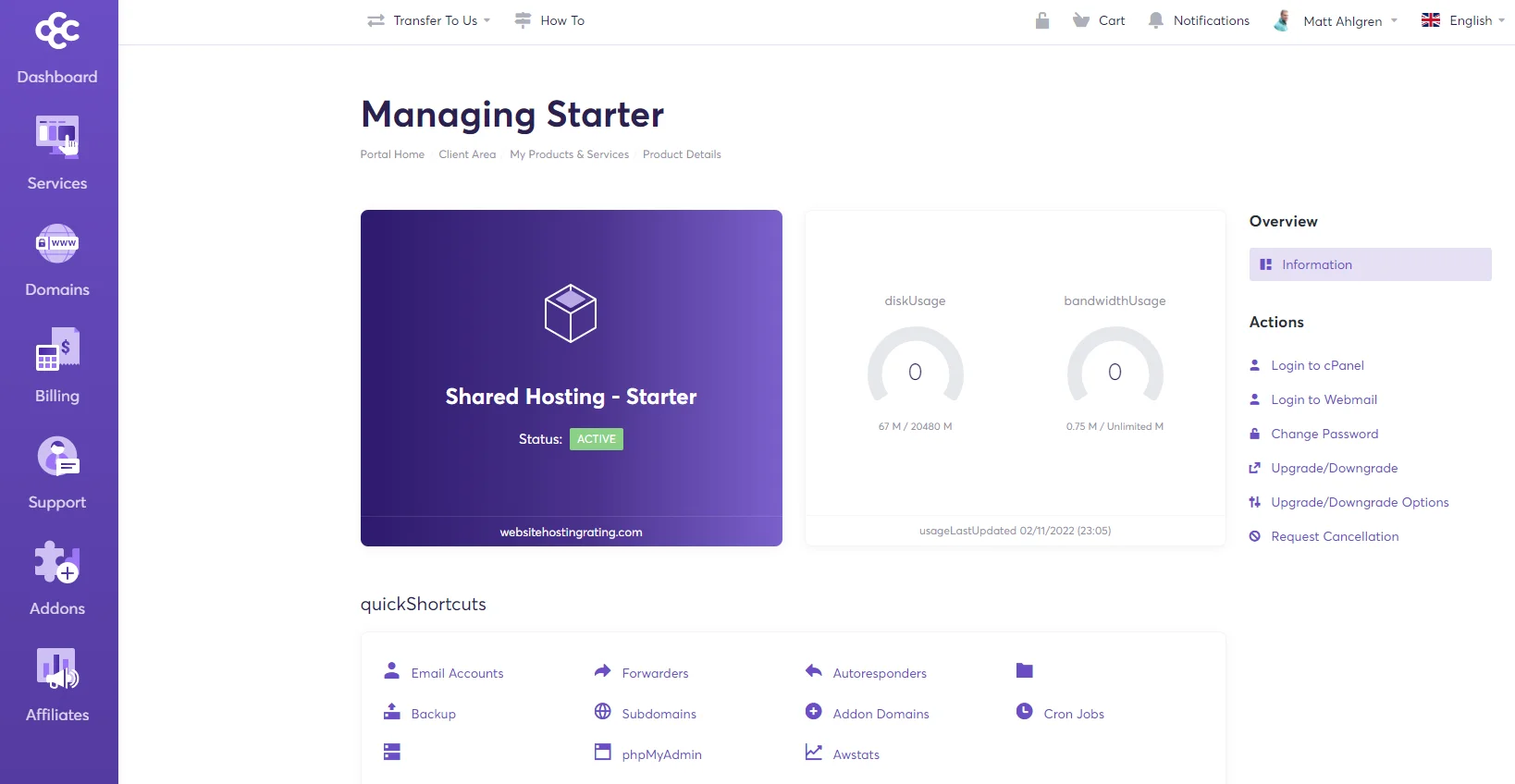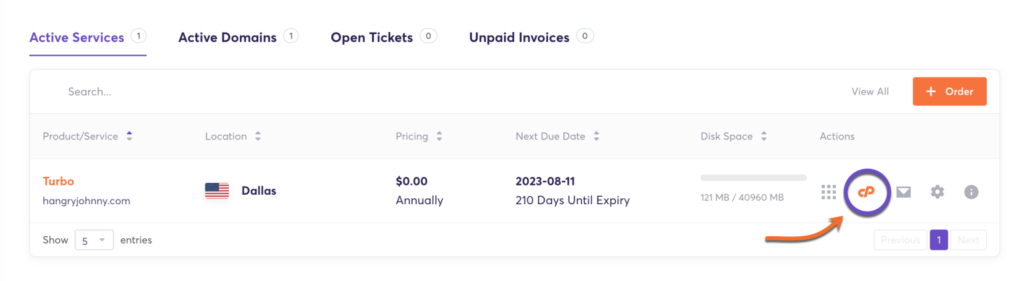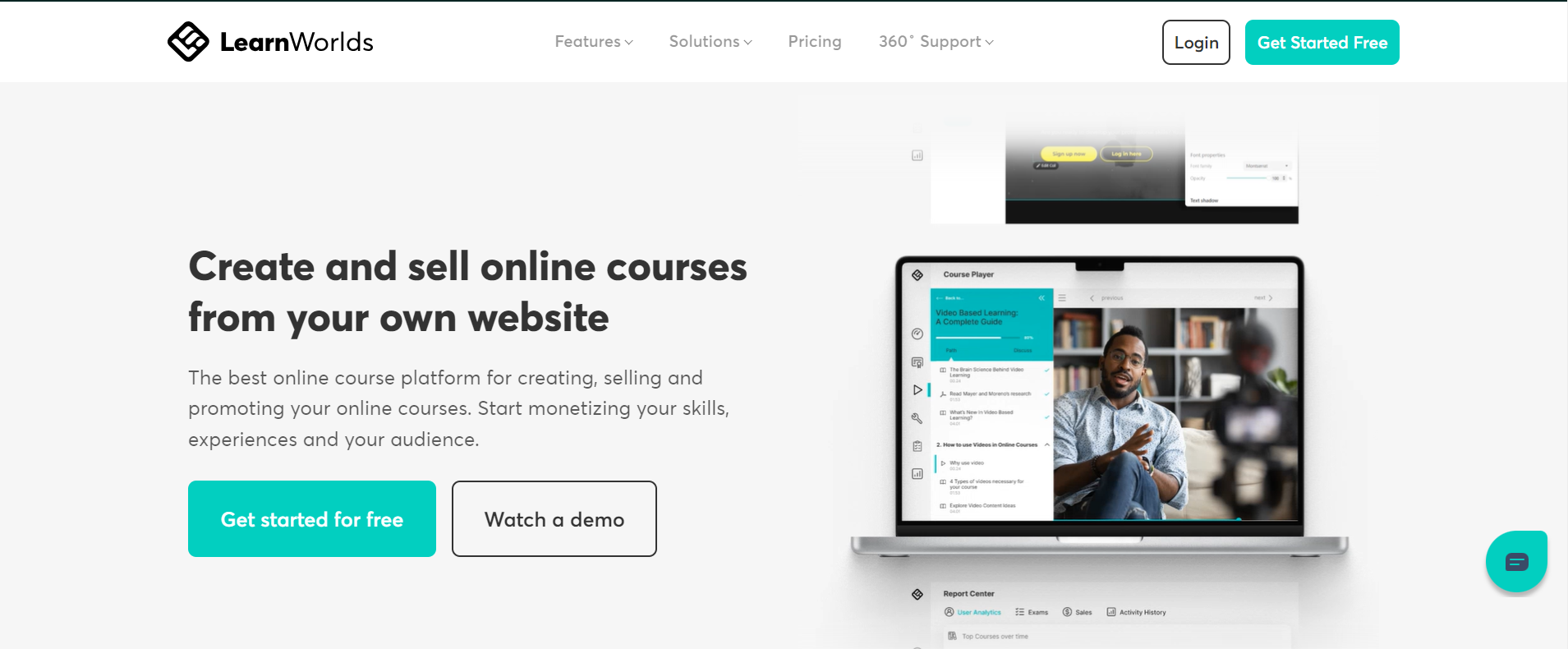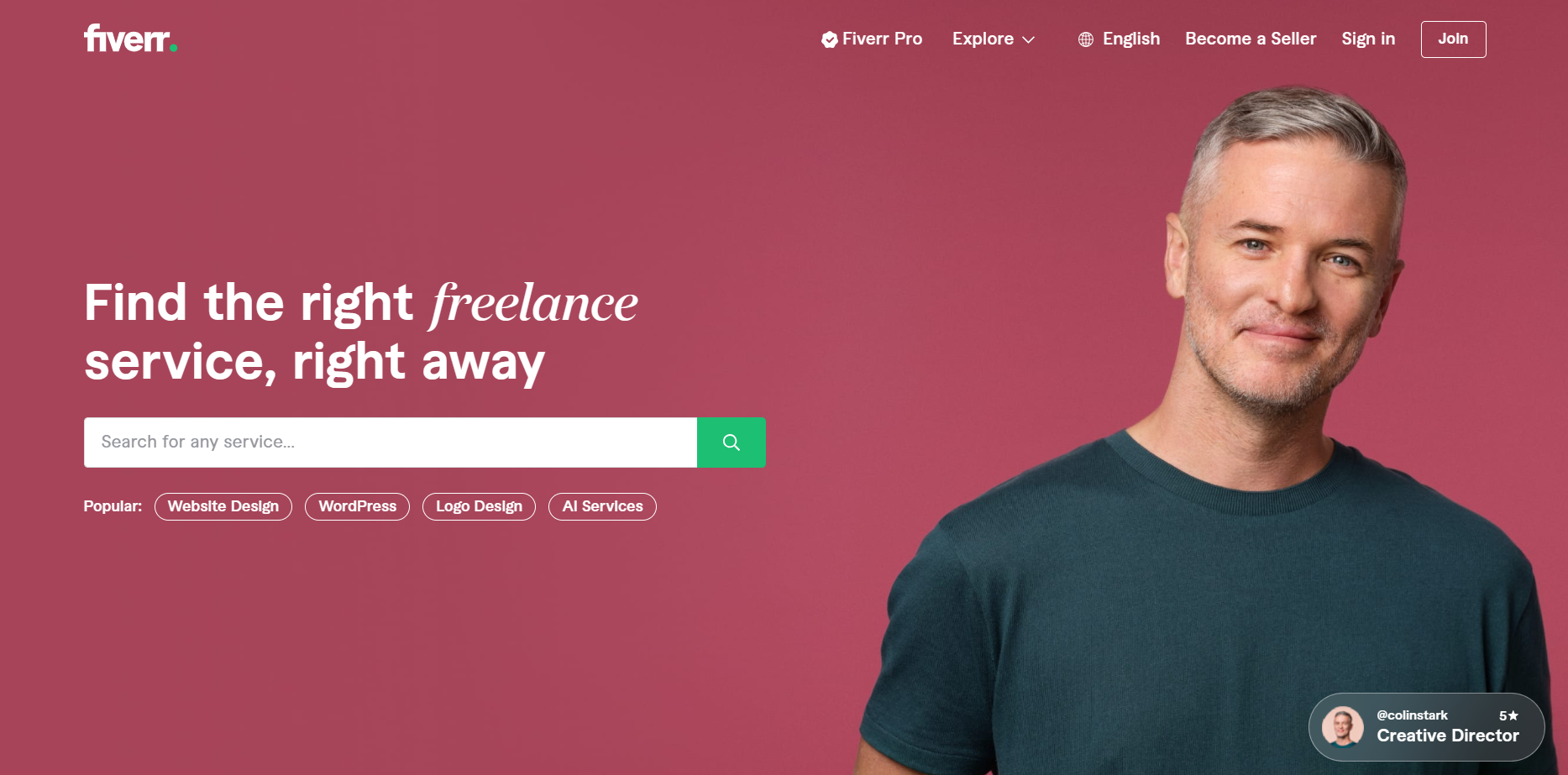How to start a blog? Piece of cake! But turning that blog into a money-making venture? Now that’s where the real challenge lies.
To make your blog a source of income, you need to think like a startup founder, not just a writer. It’s not just about putting pen to paper – it’s about wearing multiple hats.
You’ll be the architect of your own website, the master of SEO, and the marketing guru who knows how to attract and retain readers and …
So, if you’re ready to embark on this exciting journey, remember two things: patience and consistency. These are your best friends in the blogging world.
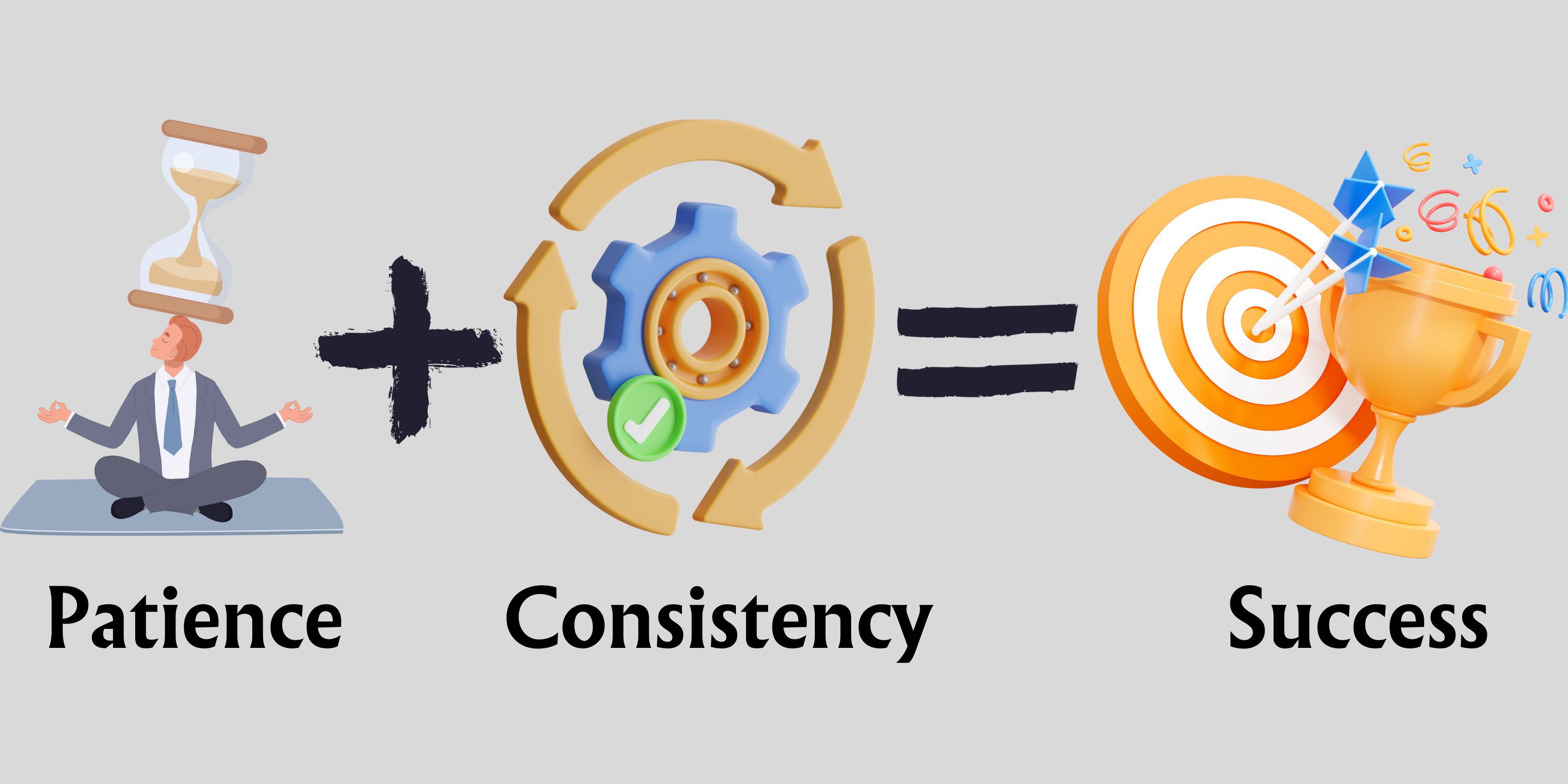
Yes, it’s true that not every blogger manages to turn their blog into a gold mine. But don’t let that discourage you. We’re here to help you join the ranks of those who have.
In this guide, we’re going to walk you through the process of starting a blog that doesn’t just attract readers but also makes money.
We’ll give you a step-by-step roadmap to building a blogging business that brings you one step closer to your dreams. So, are you ready to turn your passion for writing into a profitable venture? Let’s get started!
Table of Content (Click Me)
How to Start a Blog That Makes You Money in 2024
- Step 1: Choose a Niche that Suits Your Personality and Passion
- Step 2: Choose a Blogging Platform
- Step 3: Pick a Domain Name
- Step 4: Get Web Hosting with Chemicloud
- Step 5: Starting Your Blog
- Step 6: Customize Your Blog
- Step 7: Write and Publish Your First Post
- Step 8: Promote Your Blog
- Step 9: Monetize Your Blog
- Step 10: Maintaining Your Blog
- Starting a blog FAQ
- Conclusion
Step 1- Choose a Niche that Suits Your Personality and Passion
You’re the heart and soul of your blog, so it makes sense to choose a niche that mirrors your interests, experiences, and expertise. Some might advise sticking to a specific niche, but when you embody the niche, you have the flexibility to adapt to new trends and topics.
The trick is to find a profitable niche that’s not too broad like the fashion industry, nor too narrow, like men’s vintage wristwatches.
Start by writing a few blog posts and see which topics resonate with both your audience and Google.
Once you’ve identified these, focus on them. But remember, always have an eye on the future. Your niche should be expandable, allowing you to bring on additional writers and cover related areas.
For instance, you might start with a focus on vintage cars, and as your blog grows, you could expand to cover the entire classic vehicles industry.

The Blonde Abroad is a travel blog that started in 2011 with a focus on solo female travel. Over the years, it has expanded to cover a wide range of topics, including adventure travel, luxury travel, and travel photography.
Step 2- Choose a Blogging Platform
Ready to bring your blog to life? You’ll need a Content Management System (CMS), a handy tool that lets you publish your content.
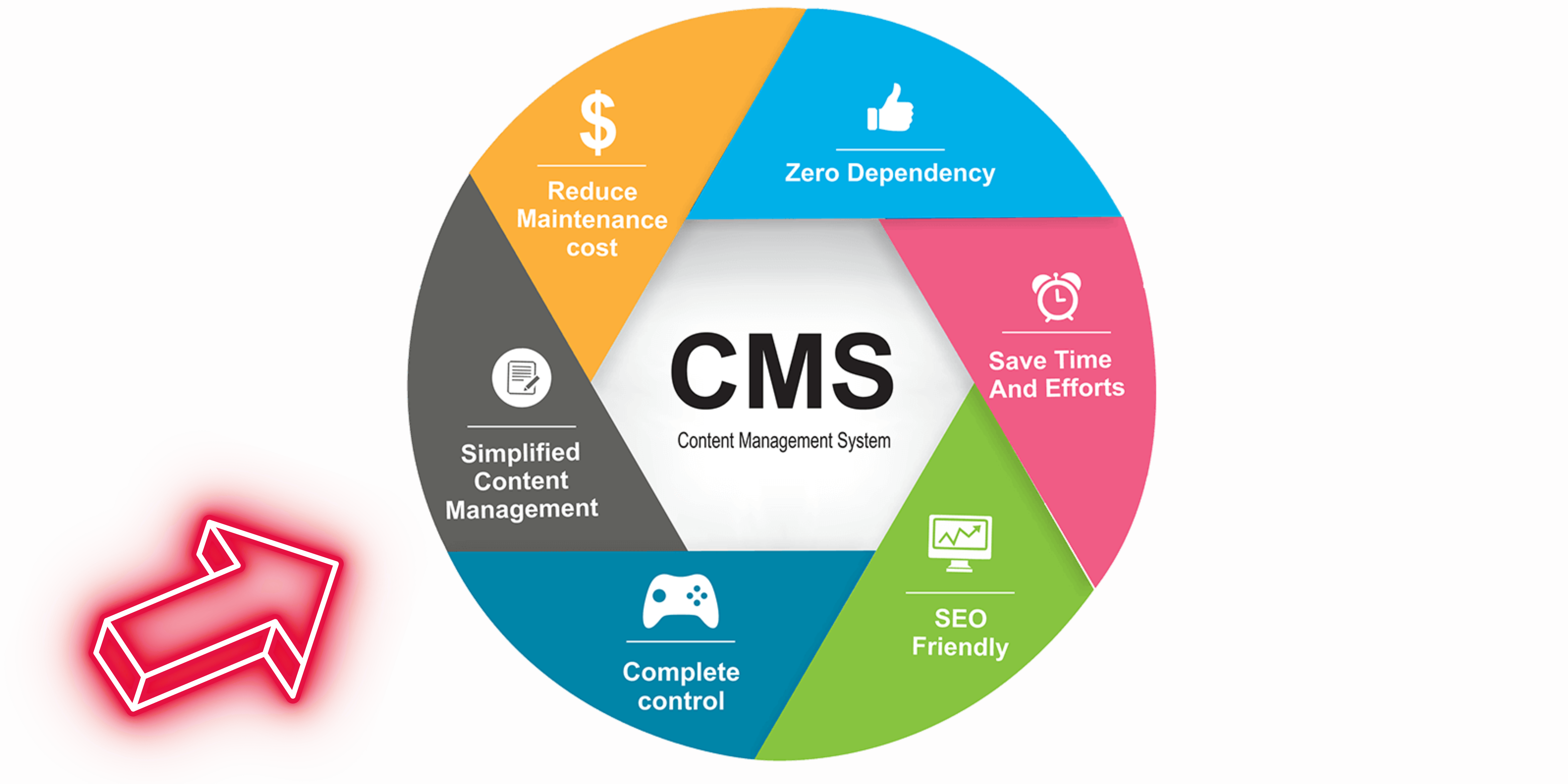
Think of it as the engine of your blog. And the most popular engine out there? WordPress. It’s free, powerful, and loved by bloggers worldwide. Here’s why:
- User-Friendly: WordPress is super user-friendly. Perfect for beginners!
- Make it Yours: With loads of themes and plugins, you can make your blog look and work just the way you want.
- Google Loves It: WordPress is SEO-friendly, which means your blog can climb up those search engine rankings.
- Help is at Hand: With a large and active community, you can find help, advice, and inspiration from other WordPress users around the world.
- One Size Fits All: From tiny personal blogs to big business websites, WordPress can handle it all.
There’s a bit to learn with WordPress, but don’t worry. If you’re short on time, you can always hire a pro from Fiverr to set things up for you.
Not a fan of WordPress? No problem! Website builders like Wix or Squarespace have got you covered. They’re like a one-stop shop, providing everything from the CMS to the domain and hosting. Simple, straightforward, and stress-free.
Step 3- Pick a Domain Name
Choosing a domain name is like naming a baby – it’s a big deal and not something you can easily change later. It’s your brand, your identity on the web.
Many successful people, like entrepreneur Gary Vaynerchuk (garyvaynerchuk.com) and author Neil Gaiman (neilgaiman.com), have used their own names for their websites, creating a personal brand that grows with them.
But if you’d rather not use your own name, you can choose something related to you or your niche.
However, there are some pitfalls to avoid when picking a domain name:
- Too Complicated: Avoid names that are hard to spell or pronounce. You want your readers to remember your blog’s name and share it with others.
- Too Long: Keep it short and sweet. Long domain names are hard to remember and take up more space.
- Hyphens and Numbers: These can confuse your readers and make your domain name harder to share verbally.
- Too Generic: While you want your domain name to be relevant, avoid being too generic. Unique and memorable names stand out.
The most popular domain extension is .com, but .io and .co are also gaining popularity, especially among tech blogs and startups. So, try to snag one of these if you can.
Our recommendation for buying a domain is Name.com. But you can get a free Domain if you buy your hosting with Chemicloud.
Step 4- Get Web Hosting with Chemicloud
Now that you’ve picked a perfect domain name, it’s time to find a place for your blog to live on the internet – a web host. We recommend Chemicloud, a web hosting service known for its excellent speed, competitive pricing, and 4.9/5.0 Trustpilot reviews.
Here’s a detailed guide on how to get your site up and running with Chemicloud:
Choose Your Plan:
Head over to the Chemicloud website and click on ‘Web Hosting’ in the top menu. You’ll see a variety of plans starting from just $1.95/month.
Pick the one that suits your needs and budget. (Since you are just starting the blog, go with the starter plan)

Register or Transfer Your Domain:
If you already have a domain, you can easily transfer it to Chemicloud. But if you’re starting from scratch, don’t worry – Chemicloud offers a free domain with all their plans.
Complete Your Purchase:
Fill in your details, choose your billing cycle, and complete your purchase. Remember, Chemicloud offers a 45-day money-back guarantee, so you can try their service risk-free.
Step 5- Starting Your Blog
Now that you’ve got your domain and hosting sorted, it’s time to roll up your sleeves and start your blog.
Here’s a step-by-step guide to help you navigate this exciting phase:
Log into Your Hosting Account:
First things first, log into your Chemicloud account. This will take you to your dashboard, where you’ll manage all aspects of your hosting.
Access the cPanel:
From your dashboard, look for an option that says ‘cPanel’ and click on it. The cPanel is a web-based interface that allows you to manage your hosted services in a single place.
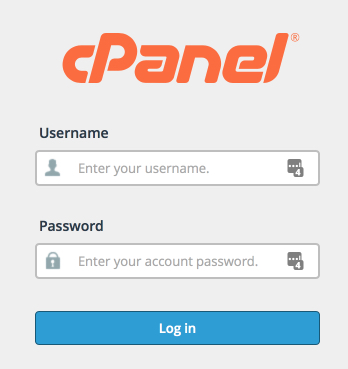
Install WordPress:
In your cPanel, scroll down until you find the ‘Softaculous Apps Installer’ section. Here, you’ll see the WordPress logo. Click on it, and then hit ‘Install Now’. You’ll be asked to fill in some details, like your site name, admin username, and password. Fill these in and click ‘Install’.
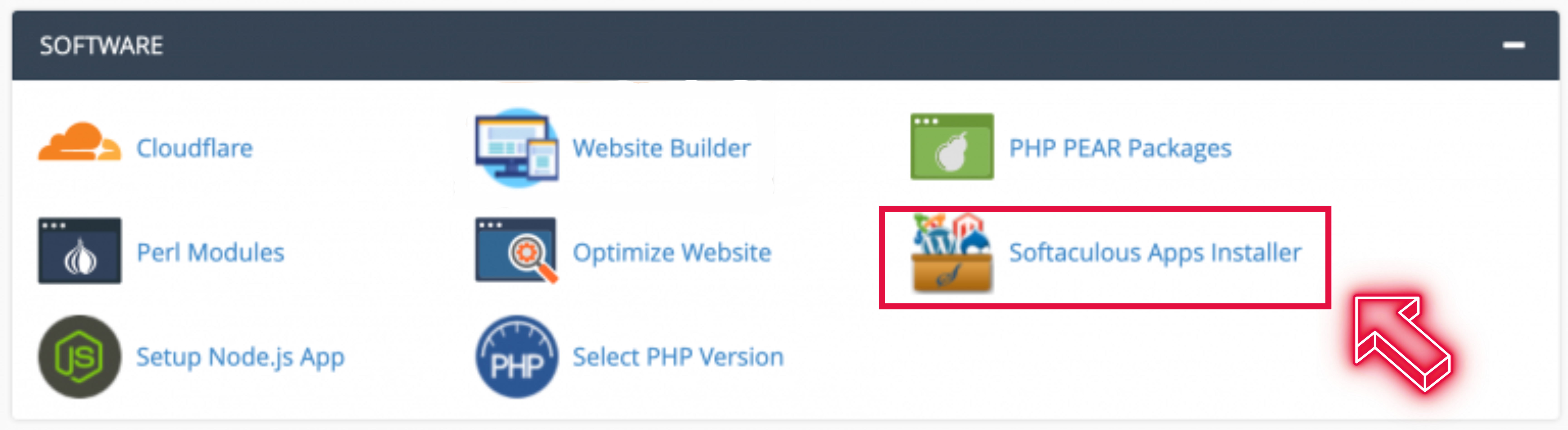
Once WordPress is installed, you can log into your WordPress dashboard by typing yourdomain.com/wp-admin (replace ‘yourdomain’ with your actual domain name) into your browser’s address bar.
Step 6- Customize Your Blog
Congratulations! You’ve successfully installed WordPress and you’re now the proud owner of a blog. But wait, it’s not party time just yet. Your blog is like a blank canvas waiting for you to unleash your creativity. So, let’s dive in!
Choose a Theme:
Think of your theme as the outfit your blog wears. You want it to be stylish, but also comfortable and reflective of your personality.
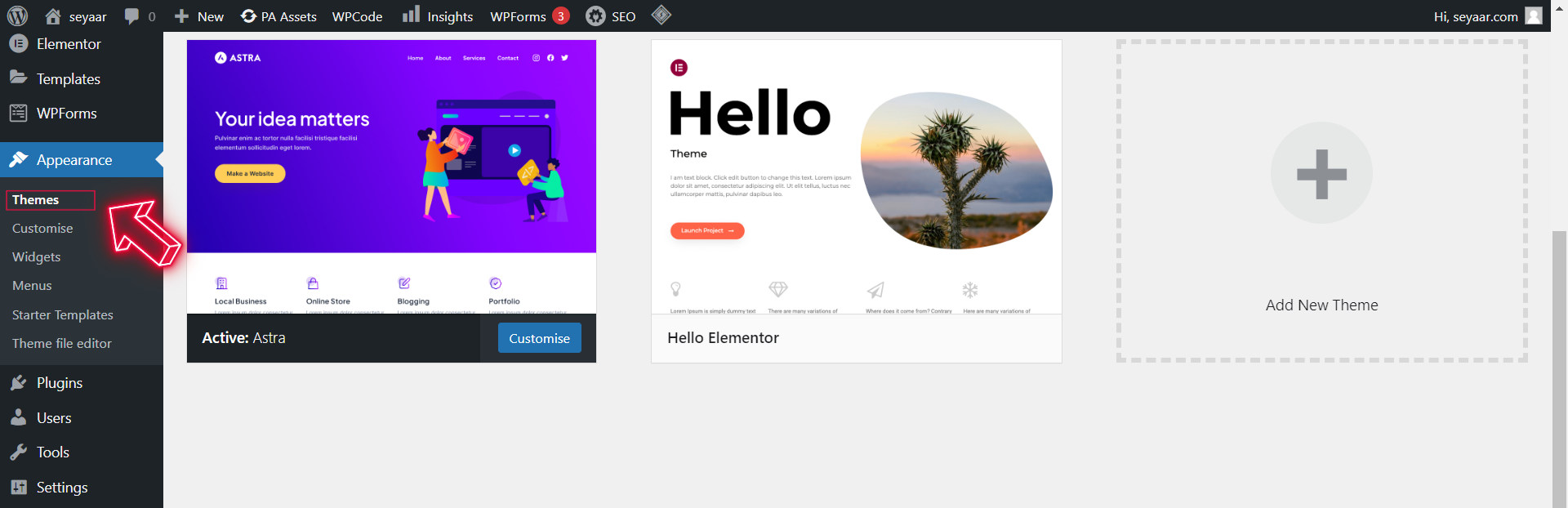
Here are some top-notch themes that could make your blog the talk of the town:
- Divi: Imagine being a painter with an infinite palette of colors. That’s what using Divi feels like. It’s highly customizable and responsive.
- Astra: If your blog was a car, Astra would be the high-performance, lightweight model that leaves others in the dust. It’s fast and offers a variety of starter sites.
- GeneratePress: This is the little black dress of WordPress themes. It’s fast, lightweight, and goes with everything.
Customize Your Theme:
Now that you’ve picked out your outfit, it’s time to accessorize. Change up the colors, switch around the fonts, and rearrange the layout until it feels just right.
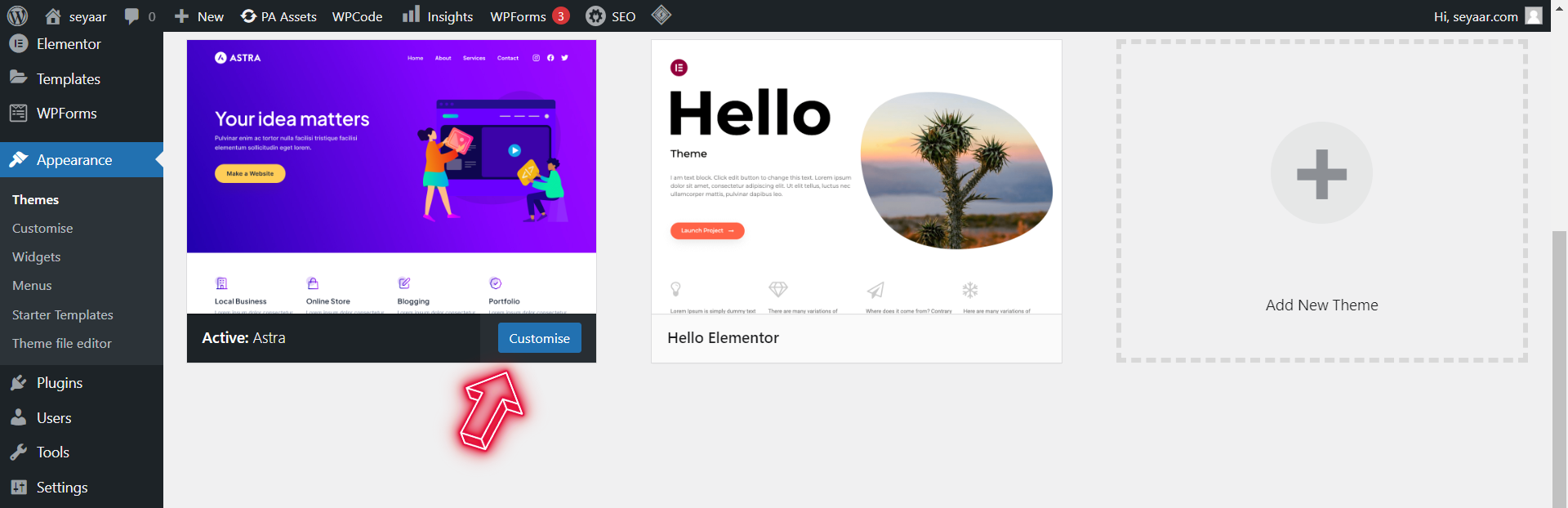
Add Essential Pages:
These are the bread and butter of your blog. An About page to tell your story, a Contact page so your readers can drop you a line, and a Privacy Policy page to assure them their information is safe with you.
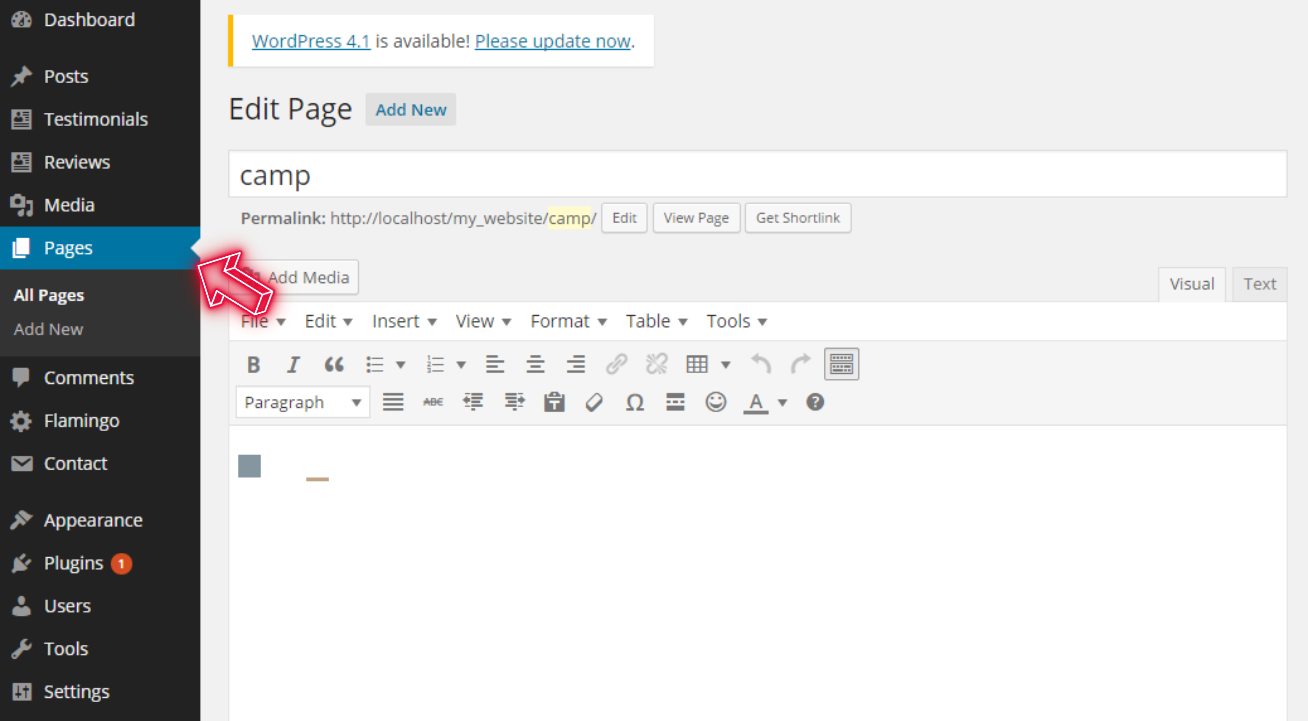
The “About” page is a great way to introduce yourself to your readers and tell them what your blog is all about. It’s an opportunity to share your story, your mission, and your values. This page can help you build trust with your readers and establish a connection with them.
Creating an “About” page:
- Log in to your WordPress account and navigate to the dashboard.
- Click on “Pages” in the left-hand menu and then click on “Add New”.
- Enter a title for your page, such as “About Us”.
- Add your content to the page. You can add text, images, videos, or any other media you like.
- Once you’re done, click on “Publish” to make your page live.
The “Privacy Policy” page is important because it informs your readers about how you collect, use, and protect their personal information. This page is especially important if you collect any kind of data from your readers, such as email addresses or other contact information.
Having a clear and concise privacy policy can help you build trust with your readers and ensure that you are complying with relevant laws and regulations.
Creating a “Privacy Policy” page:
- Go to the “Settings” menu in the left-hand menu and click on “Privacy”.
- Click on the “Create New Page” button to create a new privacy policy page.
- WordPress will automatically generate a draft privacy policy page for you. You can edit this page to include your own privacy policy.
- Once you’re done, click on “Publish” to make your page live.
The “Contact” page is essential because it allows your readers to get in touch with you. This page can include a contact form, your email address, and any other relevant information.
Having a “Contact” page can help you build relationships with your readers and provide them with a way to ask questions, provide feedback, or share their thoughts.
Creating a “Contact” page:
- Click on “Pages” in the left-hand menu and then click on “Add New”.
- Enter a title for your page, such as “Contact Us”.
- Add a contact form to your page. You can use a plugin like WPForms to create a contact form.
- Once you’re done, click on “Publish” to make your page live.
Install Plugins:
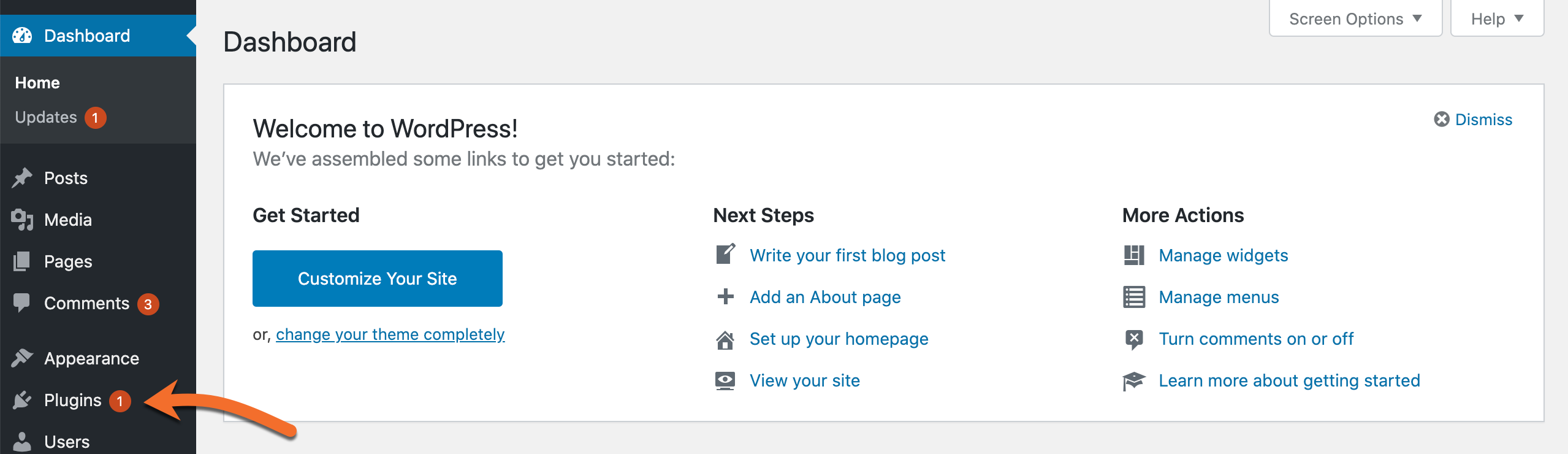
Think of plugins as the special features of your blog. They add functionality and can enhance the user experience. Here are some must-haves:
- Yoast SEO: This is your secret weapon for getting noticed on search engines.
- WP Rocket: Nobody likes waiting around. WP Rocket ensures your blog loads quickly, keeping your readers happy.
- Elementor Pro: Elementor is like a magic wand that lets you easily arrange your pages with its drag-and-drop feature. It’s a real time-saver! I personally use the Pro version because it offers more features, but if you’re just starting out, the free version is a great place to start.
How to add these Plugins?
- Search for Plugins: Begin by navigating to the plugin section of your website. Use the search function to find the specific plugins you need. You can search by the plugin’s name or by functionality.
Install the Plugins: Once you’ve found a plugin you want to use, click on the ‘Install Now’ button. This will download and install the plugin on your website. Remember, installing a plugin does not activate it.
Activate the Plugins: After installation, you’ll need to activate the plugin to start using it. Go to the installed plugins list and find the plugin you just installed. Click on the ‘Activate’ button next to it.
Enable Auto-Updates: Lastly, to keep your plugins up-to-date, you should enable auto-updates. Find the plugin you want to auto-update, and click on the ‘Enable auto-updates’ button. This will ensure that your plugin is always updated to the latest version, providing you with the latest features and security updates.
Set Up Menus and Widgets:
Menus are your blog’s road signs, guiding your readers to where they want to go. Widgets are like little bonus features that add functionality.

For WordPress Menus: from the dashboard go to ‘Appearance’ > ‘Menus’, create a new menu, add items, and save.
Right above the menu, you can find widgets. Widgets are tools you add to your WordPress sidebar for extra features like ads or recent posts. To add, go to ‘Appearance’ > ‘Widgets’, pick a widget, drag it to a sidebar, and save.
Step 7: Write and Publish Your First Post
After setting up your widgets, it’s time to dive into the heart of your blog – your content. Writing and publishing your first blog post is a significant milestone, so let’s make it count!
Choose a Topic:
Your first post should ideally be related to the niche you’ve chosen for your blog. It could be an introduction to the topic, a personal story, or a piece of advice. Make sure it’s something you’re passionate about – your enthusiasm will shine through in your writing.

Don’t overthink about your first blog topic. It’s normal for initial posts to have fewer readers (maybe no readers). Remember, no one starts perfect. You’ll improve with each post.
Write Your Post:
Start with a catchy title that grabs attention and accurately represents your content. Then, write your post. Make sure your writing is clear, engaging, and provides value to your readers.
Break up your content into smaller sections with subheadings to make it easy to read. Don’t forget to proofread!
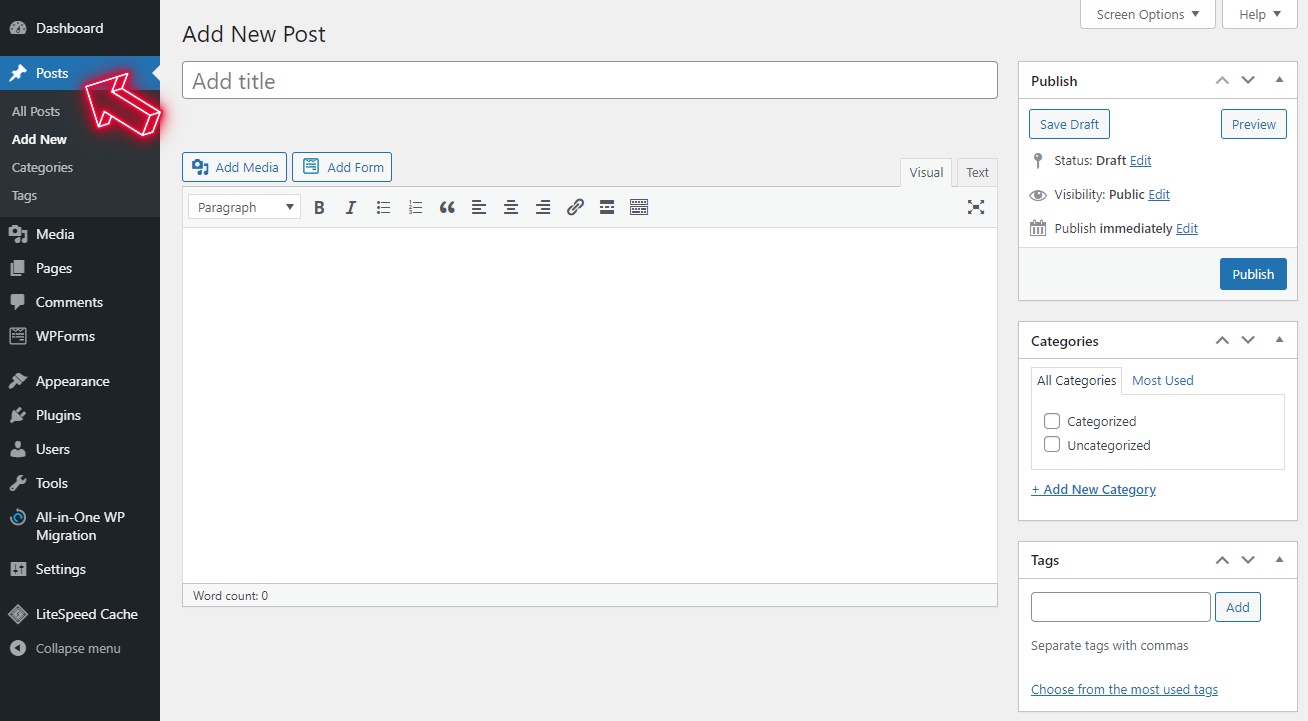
Add Images and Links:
Images make your post more visually appealing and links to other relevant posts or resources can provide additional value to your readers. Make sure any images you use are either your own or you have permission to use them.
Step 8: Promote Your Blog
You’ve put in the work, your blog is up, and your first post is live. Now, it’s time to share your masterpiece with the world. Here’s how to do it:
Social Media:

Think of social media as your megaphone. Platforms like Facebook, Twitter, Instagram, and LinkedIn are perfect for announcing your new blog post to the world. Share a link to your post, engage with your followers, and start building your online community.
Email Marketing:
An email list is like a golden ticket to your readers’ inboxes. Offer a freebie or exclusive content to encourage sign-ups. Once they’re on your list, you can send them updates and your latest blog posts directly.
These are some email marketing tools you can use:
- Mailchimp: Free for up to 500 contacts and 2,500 emails/month. Paid plans start at $13/month.
- HubSpot: Free CRM service. Paid plans range from $22.50 to $180/month/user.
- Moosend: Free trial. Basic plan starts at $10/month for up to 2,000 subscribers.

SEO (Search Engine Optimization):
SEO is short for Search Engine Optimization. It’s like giving your web pages a makeover so they can be the star of Google, Bing, or other search engines. The goal? To get to the top of the search results without paying a penny!
Our SEO Adventure:
Step 1: Know Your Online Audience
Before we start, it’s important to know who your online friends are. What are they looking for? What words do they use? Once you know this, you can create content that they’ll love and share.
Step 2: Find Your Magic Words (Keyword research)
Magic words, or keywords, are what people type into search engines. They’re super important for SEO.
You can use tools like Google Keyword Planner or Bing Keyword Research Tool to find magic words that match your business or topic. (Free Tools)
Every blogger and website owner should know about two great SEO tools: Ahrefs and SEMrush. Even though they are expensive, they have some cool free tools. You can see these in the attached image.

Step 3: Make Your Pages Shine (On-Page SEO)
On-page SEO is all about beautifying individual web pages to rank higher and attract more relevant traffic. Here’s what you need to focus on:
- Title Tags: Each of your pages should have a unique title tag that describes what the page is about.
- Meta Descriptions: These are brief descriptions that appear under your title in search engine results. They should be compelling and accurately describe the page content.
- URL Structure: URLs should be simple, descriptive, and easy to read. A user should be able to guess what a page is about just by looking at the URL.
Step 4: Off-Page SEO
Off-page SEO is all about the actions you take outside of your website to raise its ranking. One of the biggest off-page SEO factors is backlinks.
- Backlinks: These are links from other websites to your site. Search engines view backlinks as votes of confidence in your content. Not all backlinks are equal. Links from high-authority sites are more valuable than links from low-authority sites.
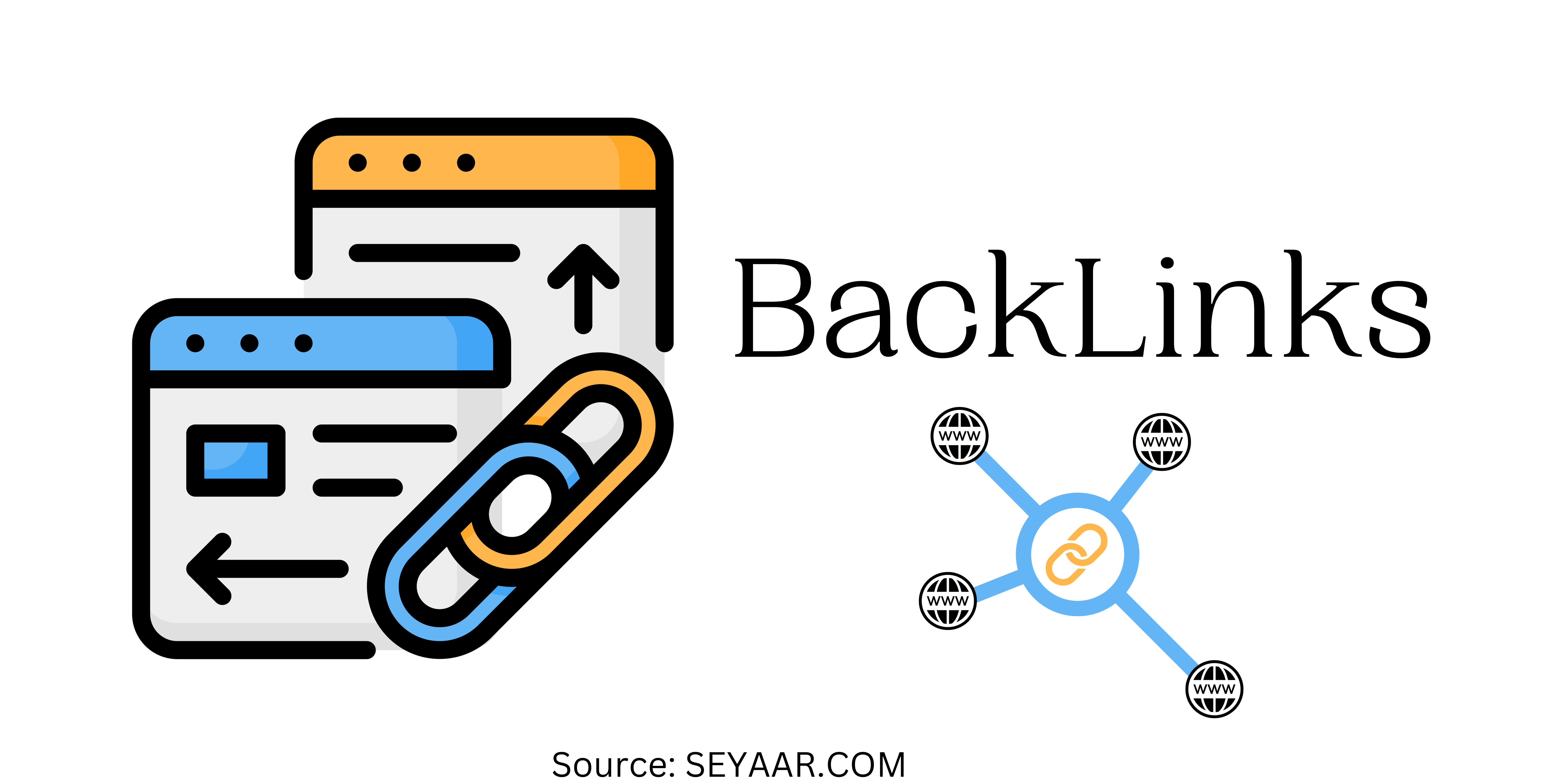
Step 5: Keep an Eye on Your Progress
SEO isn’t a one-time thing. It’s a journey. You can use tools like Google Analytics, SEMrush, or Ahrefs to keep an eye on your progress. Look at things like page views, bounce rate, and time on site to understand how people interact with your site.
Remember, SEO takes time. Don’t expect to see results overnight. But with patience and persistence, you’ll see your website climb the ranks of the search engine results.
Guest Blogging:
Guest blogging is like being a guest star on a TV show. You appear on someone else’s blog to write a cool post. It’s a win-win: their audience gets to read your awesome content, and you get exposure to new readers.
But there’s more! When you write a guest post, you can include a link back to your own website. This link can boost your website’s SEO and drive more traffic your way.
So, how do you start guest blogging?
- Find Blogs: Look for popular blogs in your field. Google is your friend here!
- Pitch Your Idea: Got a great idea for a post? Send it to the blog owner. Make sure it’s something their readers will love.
- Write Your Post: Now’s the time to shine. Write an amazing post that adds value to the blog you’re guesting on. Don’t forget to include a link back to your website!
- Engage: Don’t forget to reply to comments on your post. It’s a great way to connect with readers!
Networking:
In the world of blogging, content is king, but networking is the kingdom. Networking in blogging is all about building relationships with other bloggers, influencers, and your audience.
It’s a powerful way to grow your blog, increase your reach, and even open doors to new opportunities.
How to Network in Blogging?
Blogging Communities: Joining blogging communities or forums can provide opportunities to connect with other bloggers in your niche.
Attend Events: Attending blogging conferences or meetups is a great way to network in person and build stronger relationships.
Step 9: Monetize Your Blog
After you’ve spent time and effort creating valuable content, attracting a dedicated audience, and building a reputation in your niche, the next logical step is to monetize your blog.
This is where you start to see the fruits of your labor, as your hard work will pay off. Here is how you should do it:
Affiliate Marketing
Affiliate marketing is a way for people to make money by promoting a company’s products or services. When someone buys something through your special link, you get a commission. Here is how you can do it with your blog:
- Find what fits: Think about what products or services go well with your blog and what your readers like. Promote stuff that you like and trust. Your readers trust you, so be real.
- Join an Affiliate Program: There are lots of affiliate programs out there like Amazon Associates, ShareASale, Impact, and ClickBank. Do some homework and find the one that fits your blog and pays well. or somewhat link the products to your blog posts.
- Write Great Content: Now, write about the products you’re promoting. This could be a review, a guide, or a story about how the product helped you. Remember, your readers like your blog because it’s you, so keep it real.
- Add Your Affiliate Links: Once you’ve written your content, add your affiliate links. But don’t go overboard. Too many links can make it feel spammy.
- Be Honest: Always tell your readers about your affiliate links. It’s not just about trust; it’s the law in many places.
- Keep Track: Watch your sales to see what works and what doesn’t. Use this info to get better and make more money.

“Affiliate Marketing is at the top of my list when it comes to monetizing from a blog.”
Selling your own products or services
Selling products or services through your blog is a great way to monetize your content and earn income from your passion. However, it also involves some challenges and responsibilities that you should be aware of before you start.

Here are some points to consider:
- To sell products or services through your blog, you need to create something that your audience will want and need.
- You need to market and promote your products or services on your blog and other channels.
- You need to handle the payment, delivery, refund, tax, and legal aspects of selling products or services.
- You need to provide good customer service and support to your customers.
Considering selling online courses, ebooks, or coaching services is a wise move. These digital products are simpler to manage and don’t come with the complications of selling physical products.
LearnWorld is a platform that enables you to create and sell your online courses directly from your own website.
Advertising: Google AdSense and Its Alternatives
Ads are one of the easiest ways to make money from your blog. You can show ads from Google AdSense or other networks on your blog and get paid when someone sees or clicks on them. The amount of money you can earn from ads depends on many factors, such as:
- The niche and topic of your blog
- The number and quality of your visitors
- The location and language of your audience
- The season and demand for your content
- The type and size of the ads you display
- The placement and optimization of the ads on your site
According to some estimates, you can earn between $200 to $2,500 per month per ad unit, depending on your niche and traffic. However, this is only a rough guide and your actual earnings may vary.
Ads can be a good way to monetize your blog, especially if you have a lot of traffic and a high-demand niche. However, ads can also have some drawbacks, such as:
- They can affect your site speed and performance
- They can annoy your visitors and lower your user experience
- They can lower your brand value and authority
- They can reduce your control and flexibility over your site
Therefore, you should consider the pros and cons of using ads on your blog and find the best balance between revenue and quality.
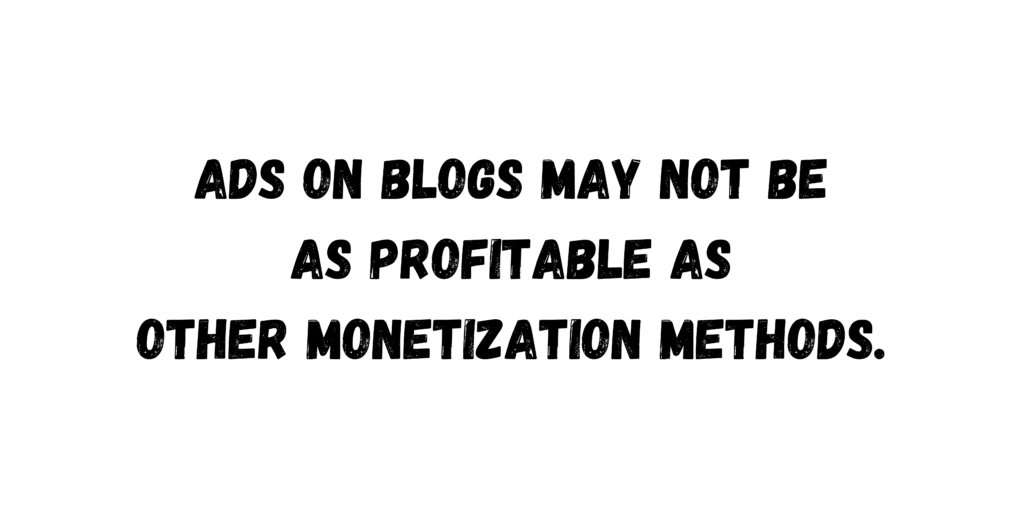
Offering subscriptions or memberships
By offering subscriptions or memberships, you’re essentially asking your readers to pay a regular fee for access to exclusive or premium content.
This model works best for blogs that consistently deliver high-quality, unique content that readers find valuable and are willing to pay for.
Here’s a simple guide:
Find Your Unique Selling Point: What makes your blog special? Identify that and understand why readers might pay for your content.
Offer Something Extra: Create content that only subscribers or members can access. This could be detailed articles, video guides, webinars, or resources they can download.
Price It Right: Choose a price that matches the value of your content. Also, think about what your readers can afford.
Spread the Word: Use your blog and social media to let people know about your subscription or membership. Make sure to emphasize the perks of subscribing or becoming a member.
Keep Your Subscribers Happy: Make your subscribers or members feel important. Answer their questions quickly and take their feedback seriously.
Step 10: Maintaining Your Blog
You’ve hustled through creating, writing, and promoting your blog. Now, it’s time to make sure it stays as awesome as ever.
So, how to keep the blog alive?
Regular TLC (Tender Loving Content)
Just like a plant needs water, your blog needs fresh content. Keep posting regularly to keep your readers hooked. Consistency is the secret sauce!

Respond to Comments
Your readers are the VIPs of your blog. Don’t leave them hanging! Reply to comments and create a friendly community. It’s like having a chat with friends – virtual high-fives all around!
Update Old Posts
Give your old blog posts a makeover. Add new info, fix broken links, and make sure everything’s up to date. It’s like redecorating your house – but for your blog.
Check for Gremlins (aka Technical Issues)
No one likes a glitchy blog. Regularly check for broken links, slow-loading pages, and other tech gremlins. Smooth sailing = happy readers!
Don’t know how to do it? Freelancers are always available to help you. Just go to Fiverr or Upwork and share your problem.
Stay Social
Keep the social media party going! Share your new posts, engage with your audience, and be part of the online conversation. It’s a cool way to stay connected.
Keep Learning
The blogging world is always changing. Stay in the loop with the latest trends, SEO tips, and tech updates. A learning blogger is a growing blogger!
Backup, Backup, Backup!
Imagine losing all your hard work – yikes! Regularly backup your blog. It’s like wearing a helmet while biking – safety first!

Listen to Your Readers
our readers are the compass guiding your blog journey. Pay attention to what they like, what they want more of, and adjust accordingly. A happy reader is a loyal reader!
FAQs (Frequently Asked Questions):
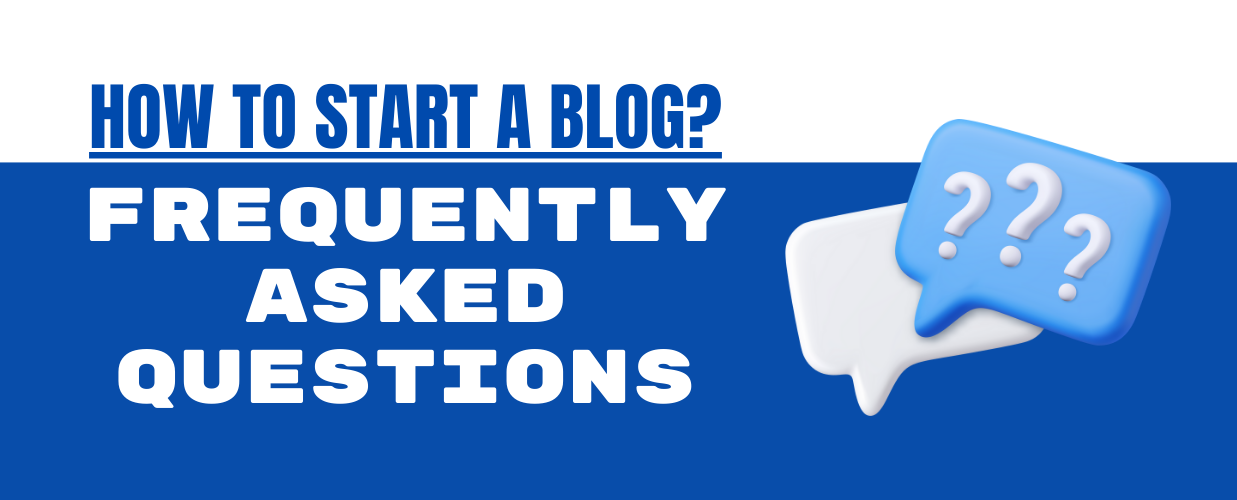
Ready for the FAQ part? It’s like the backstage pass to all your blogging questions. Got something on your mind? Curious about blogging secrets? Let’s dive in!
How can I start blogging as a beginner?
Starting a blog as a beginner is an exciting adventure! Here are some simple steps to get you on the blogging highway:
Pick a Passion > Select a Blogging Platform > Craft Your Unique Voice > Create Quality Content > Consistency is Key > Engage with Your Readers > Learn Basic SEO > Promote Your Blog > Network with Other Bloggers > Keep Learning
How do bloggers get paid?
Bloggers can earn money through various avenues, including:
Ads: Displaying ads on your blog, often through ad networks like Google AdSense.
Affiliate Marketing: Promoting products and earning a commission on sales made through your affiliate links.
Sponsored Content: Partnering with brands to create content in exchange for payment.
Sell Products or Services: Offering your own products or services, such as e-books, courses, or merchandise.
Membership or Subscription Models: Creating exclusive content for paid subscribers or members.
How can I start a blog for free?
You can start a blog for free by using platforms like WordPress.com, Blogger, or Medium. They offer free hosting and basic customization options, allowing you to begin your blogging journey without any upfront costs.
Is blogging easy?
Blogging can be easy, especially when you write about something you love. It’s like telling your story to the world but on a digital page. With user-friendly platforms and the help of AI, it is much easier than in the past.
blogging might get a bit challenging if you’re aiming to make money. Treating it like a business is the key to unlocking those earning opportunities.
What blog is most popular?
The popularity of blog categories changes, but some consistently popular ones include:
Lifestyle Blogs: Covering a mix of everyday life, fashion, travel, and personal experiences.
Food Blogs: Sharing delicious recipes, cooking tips, and food adventures.
Personal Finance Blogs: Providing advice on budgeting, investing, and achieving financial goals.
Travel Blogs: Documenting adventures, offering travel tips, and showcasing beautiful destinations.
Health and Wellness Blogs: Focusing on fitness routines, healthy recipes, and mental well-being.
What blogs are trending 2024?
In 2024, trending blog ideas include virtual experiences, AI in daily life, and DIY sustainable living. These topics are catching attention because we love tech, care about the environment, and are always up for new adventures from our screens.
Is blogging or YouTube easier?
Blogging can be easier for some because you don’t need 1000 subscribers or 4000 hours of watch time to start making money. Plus, no need to be on camera if that’s not your jam – some people prefer typing over talking!
How much does Google pay per view?
The earnings you get from Google AdSense for each pageview can fluctuate based on your content niche. On average, AdSense tends to pay between $0.2 and $0.25 per pageview. Your actual earnings hinge on factors like your location (Tier 1 websites often earn more) and the specific category of your website.
How do I get ads on my blog?
To get ads on your blog, sign up for ad networks like Google AdSense. It’s like inviting advertisers to your blog party. They’ll check if it’s a good fit, and if it is, voila! Ads will start showing up, and you can earn some moolah. Easy peasy! 🎉💸
What are the 5 types of blog?
- Personal Blogs: Like a digital diary, sharing your thoughts and experiences.
- Lifestyle Blogs: Covering a mix of daily life, fashion, travel, and more.
- Tech Blogs: Diving into the world of gadgets, software, and all things techy.
- Food Blogs: Where delicious recipes and food adventures take the spotlight.
- Travel Blogs: Documenting adventures, travel tips, and beautiful destinations.
Which blog site is most popular?
WordPress is like the rockstar of the blogging world. It’s not just popular; it’s practically the VIP section of the blogging party. Why? Because it’s easy for beginners, yet powerful enough for the pros. It’s like the perfect mix of user-friendly and super customizable, making it a go-to for bloggers worldwide.
Which blog is most profitable?
Blogs about money, business, and tech can be real money-makers. But guess what? Lifestyle, health, and self-improvement blogs can also bring in the dough. It’s like having different doors to success – pick the one that suits you, turn the handle, and let the profits flow! 💰
Should I blog with my name?
Blogging with your name is like putting your flag in the blogging ground – it’s personal and sticks with you. Plus, if you decide to switch things up or dive into new trends, it’s like changing your outfit for the day – flexible and easy.
However, there are a few cons. Using your name means your blog is tied to you, and if you’re a bit shy or want to keep your online life separate, it might feel like everyone knows your business.
Also, if your name is super common, getting the perfect domain might be like finding a needle in a haystack. So, weigh the pros and cons, and choose what feels right for you! 🌐✨
How do I come up with ideas for blog content?
To find blog ideas, explore trends in your niche using tools like Google Trends, Semrush, Ahrefs, and Exploding Topics. Also, consider diving deeper into a subtopic of a subject you’ve written about before.
How often should I publish new blog posts?
Publish as often as you can while keeping up the awesome vibe! Imagine your blog is a hangout with friends. The more you show up, the closer you get.
So, find a schedule that feels good for you, whether it’s every day, every week, or somewhere in between. It’s like a rhythm – keeping things lively and your readers excited for the next chat! 🎉🗓️
How long does it take to see results from blogging?
Getting your initial audience can take around 3-6 months, but if your content is top-notch, things can take off in less than a year. Remember, SEO (Search Engine Optimization) is crucial.
Without good SEO, it’s like throwing a party but forgetting to send out the invites.
What are the common mistakes to avoid when starting a blog?
These are some common mistakes that you must avoid if you want to start a blog.
- Overlooking Consistency: It’s like planting seeds and forgetting to water them regularly – consistency is key.
- Ignoring SEO: Neglecting SEO is like trying to hide a treasure without leaving a map – people might not find your gold content.
- Choosing a Complicated Blog Name: Picking a complex name is like giving your blog a secret code – keep it simple, and people will remember.
- Ignoring Your Audience: Blogging is a two-way street. Ignoring your readers is like having a conversation with earmuffs on – not much fun!
- Forgetting About Mobile Users: Neglecting mobile users is like hosting a party but only providing chairs for half the guests – make sure everyone’s comfy!
Conclusion
You did it! Now you’ve got what you need to start a blog that’s not just fun but could make some money.
From picking your topic to making your blog look cool and dealing with the tech stuff like domain names and web hosting, you’ve done it like a pro, step by step.
But wait, this isn’t just a checklist; it’s the beginning of your blogging story. Each step is like a turn in your tale, and you’re the one telling it. So, go on, make it yours, and watch your blog become something awesome.
And as you take in all this blogging know-how, remember the FAQs are here for you. Got something on your mind? Questions, thoughts, or just wanna say hi? Leave a comment, and let’s keep the talk going! 🚀💬
- 11 Best Blogging Platforms To Make Money In 2024 [Free & Paid] - 30 January 2024
- 8 Most Profitable Blog Niches for 2024 - 18 January 2024
- Pinterest Affiliate Marketing: Complete Guide (2024) - 9 January 2024